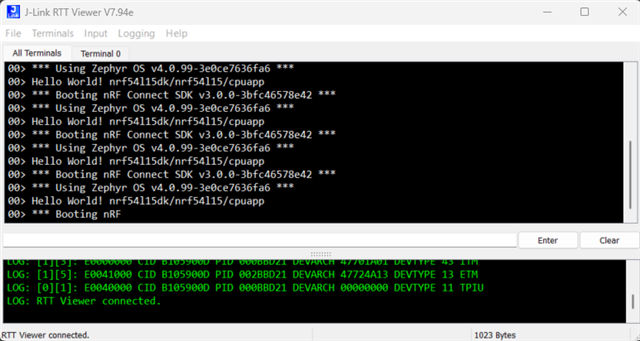Hi Nordic team,
I tried to view logs from my custom nRF54L15-based MCU using J-Link RTT Viewer, but it's (printk) not working. The same prj.conf configuration was previously working fine with the nRF52832.
The following is my prj.conf:
# Enable LTO (Link Time Optimization)
CONFIG_LTO=y
CONFIG_ISR_TABLES_LOCAL_DECLARATION=y
CONFIG_NCS_SAMPLES_DEFAULTS=y
# FMN configuration
CONFIG_FMNA_CAPABILITY_PLAY_SOUND_ENABLED=y
CONFIG_FMNA_CAPABILITY_BLE_SN_LOOKUP_ENABLED=y
CONFIG_FMNA_SERVICE_HIDDEN_MODE=y
# Set FMN Firmware version
CONFIG_FMNA_FIRMWARE_VERSION_MAJOR=1
CONFIG_FMNA_FIRMWARE_VERSION_MINOR=0
CONFIG_FMNA_FIRMWARE_VERSION_REVISION=0
# Bluetooth LE configuration
CONFIG_BT_EXT_ADV_MAX_ADV_SET=2
CONFIG_BT_ID_MAX=2
CONFIG_BT_MAX_CONN=3
CONFIG_BT_MAX_PAIRED=3
CONFIG_BT_PRIVACY=y
CONFIG_BT_BAS=y
CONFIG_BT_HRS=y
CONFIG_BT_HRS_DEFAULT_PERM_RW_AUTHEN=y
CONFIG_BT_DIS=y
CONFIG_BT_DEVICE_APPEARANCE=833
CONFIG_BT_DEVICE_NAME_DYNAMIC=y
CONFIG_BT_SMP_APP_PAIRING_ACCEPT=y
# Enable DK library for handling LEDs and buttons
CONFIG_DK_LIBRARY=y
# FMN configuration
CONFIG_FMNA=y
CONFIG_FMNA_NORDIC_PRODUCT_PLAN=n
CONFIG_FMNA_MANUFACTURER_NAME="Awiser Asia Limited"
CONFIG_FMNA_MODEL_NAME="Lock"
CONFIG_FMNA_CATEGORY=128
CONFIG_FMNA_CAPABILITY_PLAY_SOUND_ENABLED=y
CONFIG_FMNA_LOG_LEVEL_DBG=y
# Kernel dependent configuration required by FMN
CONFIG_SYSTEM_WORKQUEUE_STACK_SIZE=4096
CONFIG_MAIN_STACK_SIZE=4096
CONFIG_HEAP_MEM_POOL_SIZE=4096
# Bluetooth dependent configuration required by FMN
CONFIG_BT_RX_STACK_SIZE=3072
# Error handling configuration
CONFIG_RESET_ON_FATAL_ERROR=n
# Reduce memory footprint
# CONFIG_USE_SEGGER_RTT=n
CONFIG_PWM=y
CONFIG_PWM_LOG_LEVEL_DBG=y
CONFIG_LED=y
# CONFIG_DT_HAS_PWM_LEDS_ENABLED=y
CONFIG_LED_PWM=y
CONFIG_USE_SEGGER_RTT=y
CONFIG_RTT_CONSOLE=y
CONFIG_LOG_MODE_MINIMAL=n
CONFIG_LOG_BACKEND_RTT=y
CONFIG_CONSOLE=y
CONFIG_PRINTK=y
# CONFIG_UART_CONSOLE=y
# CONFIG_SERIAL=y
CONFIG_UART_CONSOLE=n
CONFIG_LOG=y
# CONFIG_LOG_BACKEND_UART=n
# CONFIG_LOG_MODE_IMMEDIATE=y # Optional: helps in debug
# CONFIG_LOG_DEFAULT_LEVEL=4 # Ensure verbose logs
Is there any solution for this
Regards,
Barfi