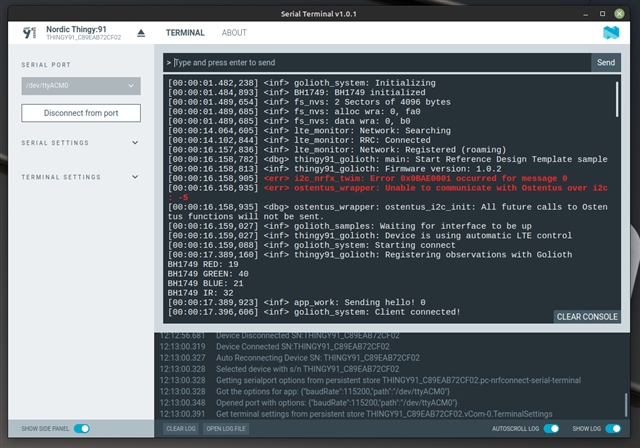How can I display the nrf serial terminal logs files on VS Code while keeping the same colors and text highlights for dbg, inf, wrn, etc., just like when viewing live logs through the terminal?
I tried some of the existent language modes in vscode (CTRL+shift+p => change language mode ), but none of them was like the nrf terminal.