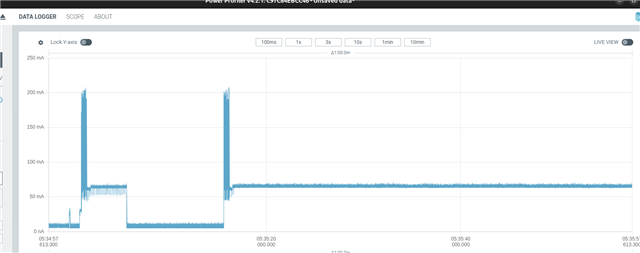Hey everyone,
I have designed a custom board with a bunch of nordic IC's (nRF54L15, nRF9151, nRF7002 & nPM1300)
I have tested the basic functionality so far, including Hello World and Blink via npm.
Also bit more advanced so SLM on the nrf9151 is working with external UART (haven't tested from nRF54 on board) and Basic Bluetooth is working with connection to nrf app and connection stay stable.
My next step is to test the basic functions of the nRF7002, but I have hit an issue here.
I have tried the nRF54 with both WiFi: Scan sample and WiFi: Shell. both seem to be running into the same issue related to wifi_nrf_bus: Error: RDSR2 failed
Here is the log output of the Scan sample:
00> [00:03:40.180,219] <inf> wifi_nrf_bus: SPIM spi@c8000: freq = 8 MHz 00> [00:03:40.180,245] <inf> wifi_nrf_bus: SPIM spi@c8000: latency = 0 00> [00:03:40.191,820] <err> wifi_nrf_bus: RPU wakeup write ACK failed even after 10ms 00> [00:03:40.191,827] <err> wifi_nrf_bus: Error: RDSR2 failed 00> [00:03:40.191,845] <err> wifi_nrf: zep_shim_bus_qspi_dev_add: RPU enable failed with error -1 00> [00:03:40.191,887] <err> wifi_nrf: nrf_wifi_bus_qspi_dev_add: nrf_wifi_osal_bus_qspi_dev_add failed 00> [00:03:40.191,929] <err> wifi_nrf: nrf_wifi_bal_dev_add: Bus dev_add failed 00> [00:03:40.191,973] <err> wifi_nrf: nrf_wifi_sys_hal_dev_add: nrf_wifi_bal_dev_add failed 00> [00:03:40.192,047] <err> wifi_nrf: nrf_wifi_sys_fmac_dev_add: nrf_wifi_sys_hal_dev_add failed 00> [00:03:40.192,069] <err> wifi_nrf: nrf_wifi_fmac_dev_add_zep: nrf_wifi_fmac_dev_add failed 00> *** Booting nRF Connect SDK v3.0.1-9eb5615da66b *** 00> Starting nrf54l15dk with CPU frequency: 128 MHz 00> [00:03:44.192,314] <err> wifi_nrf: nrf_wifi_if_stop_zep: rpu_ctx_zep is NULL 00> [00:03:44.194,682] <inf> wifi_nrf_bus: SPIM spi@c8000: freq = 8 MHz 00> [00:03:44.194,696] <inf> wifi_nrf_bus: SPIM spi@c8000: latency = 0 00> [00:03:44.206,251] <err> wifi_nrf_bus: RPU wakeup write ACK failed even after 10ms 00> [00:03:44.206,259] <err> wifi_nrf_bus: Error: RDSR2 failed 00> [00:03:44.206,276] <err> wifi_nrf: zep_shim_bus_qspi_dev_add: RPU enable failed with error -1 00> [00:03:44.206,318] <err> wifi_nrf: nrf_wifi_bus_qspi_dev_add: nrf_wifi_osal_bus_qspi_dev_add failed 00> [00:03:44.206,360] <err> wifi_nrf: nrf_wifi_bal_dev_add: Bus dev_add failed 00> [00:03:44.206,404] <err> wifi_nrf: nrf_wifi_sys_hal_dev_add: nrf_wifi_bal_dev_add failed 00> [00:03:44.206,497] <err> wifi_nrf: nrf_wifi_sys_fmac_dev_add: nrf_wifi_sys_hal_dev_add failed 00> [00:03:44.206,520] <err> wifi_nrf: nrf_wifi_fmac_dev_add_zep: nrf_wifi_fmac_dev_add failed 00> [00:03:44.206,533] <err> wifi_nrf: nrf_wifi_if_start_zep: nrf_wifi_fmac_dev_add_zep failed 00> [00:03:44.206,568] <inf> scan: OTP not programmed, proceeding with local MAC: F6:CE:36:00:00:01 00> [00:03:44.206,583] <err> wifi_nrf: nrf_wifi_disp_scan_zep: Interface not UP 00> [00:03:44.206,589] <err> scan: Scan request failed
And here is that of the Wifi Shell sample
00> 00> mosh:~$ --- 8 messages dropped --- 00> [00:31:26.504,385] <err> wifi_nrf: nrf_wifi_sys_fmac_dev_add: nrf_wifi_sys_hal_dev_add failed 00> mosh:~$ [00:31:26.504,403] <err> wifi_nrf: nrf_wifi_fmac_dev_add_zep: nrf_wifi_fmac_dev_add failed 00> mosh:~$ [00:31:26.504,420] <err> wifi_nrf: nrf_wifi_if_start_zep: nrf_wifi_fmac_dev_add_zep failed 00> mosh:~$ [00:31:26.506,336] <inf> fs_nvs: 2 Sectors of 4096 bytes 00> mosh:~$ [00:31:26.506,342] <inf> fs_nvs: alloc wra: 0, fd0 00> mosh:~$ [00:31:26.506,347] <inf> fs_nvs: data wra: 0, 0 00> mosh:~$ *** Booting nRF Connect SDK v3.0.1-9eb5615da66b *** 00> mosh:~$ *** Using Zephyr OS v4.0.99-77f865b8f8d0 *** 00> mosh:~$ Starting nrf54l15dk with CPU frequency: 128 MHz 00> mosh:~$ [00:31:26.507,243] <inf> wifi_supplicant: wpa_supplicantmosh:~$ < wifi scan 00> wifi scan 00> Scan request failed 00> mosh:~$ [00:31:34.471,778] <err> wifi_nrf: nrf_wifi_disp_scan_zep: Interface not UP 00> mosh:~$ mosh:~$
The VDDIO is power by 3V3 (measured 3.44V)
The VBAT is currently being emulated by a PPK II (3.76V)
I have followed the reference circuitry for the nRF7002-CEAA and nRF54L15-CAAA
I am also seeing some strange noise right after I reset the nrf54l15 and its is probably trying to initiate the nrf7002
In the image below you see the voltage on the VDD_BUCK Line
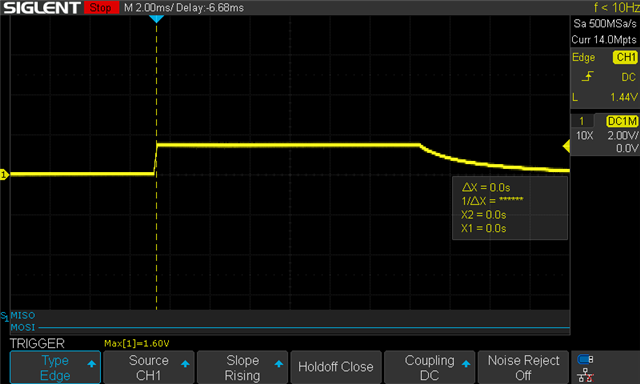
And I see something similar on the PWRIOVDD line:
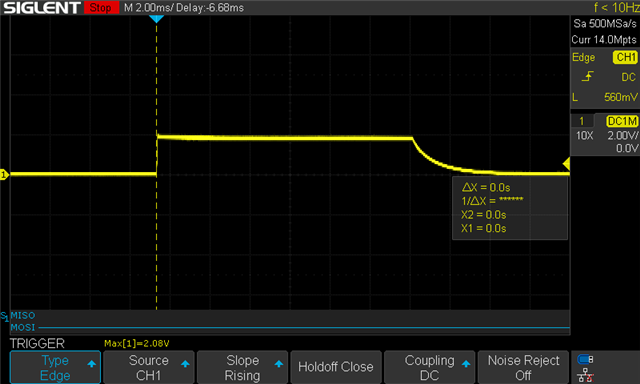
I am not sure where to start debugging here, software or hardware. I hope someone can help me out.
I also double checked pinouts on the schematic vs overlay and they are the same too with no pin conflicts.