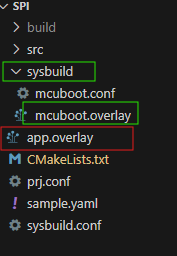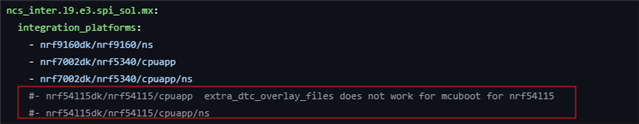Hi,
I am having trouble setting up the partition manager in external flash with nRF54L15dk in NCS 3.0.0. I did not find any examples of this working. Interesting thing is that for machine_learning example application in NCS you can see nRF54H20 utilize this, but not nRF54L15dk, not sure why is that the case.
Best regards,
Vojislav