hi support team,
may i ask how to set static ip address for 7002?
1. i set these configs:
CONFIG_NET_CONFIG_SETTINGS=y
CONFIG_NET_CONFIG_NEED_IPV4=y
CONFIG_NET_DHCPV4=n
CONFIG_NET_CONFIG_MY_IPV4_ADDR="192.168.50.90"
CONFIG_NET_CONFIG_MY_IPV4_NETMASK="255.255.255.0"
CONFIG_NET_CONFIG_MY_IPV4_GW="192.168.50.1"
there will be error in log: that is 30 seconds gaps and shows error, also it will not connect to router.
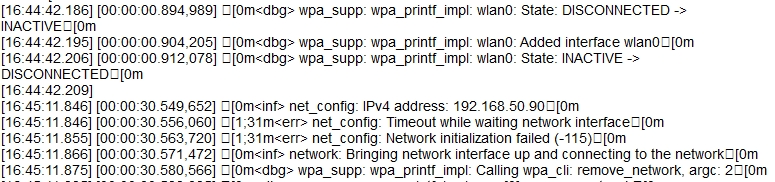
2. and if i set CONFIG_NET_DHCPV4=y
the static ip address setting will be overwrite by dhcp:
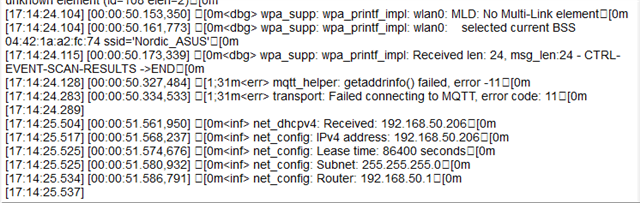
3. and i tried demo:v3.0.0\test\promiscuous. the result is the same.
Regards,
William.

