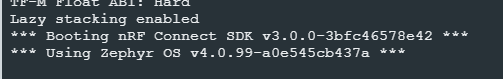I'm in the process of upgrading one of our applications from NCS 2.6.1 to 3.0.1. According to this document, the only versions of NCS that support modem firmware 2.0.1 and 2.0.2 are NCS 2.7.0 and NCS 2.8.0. The application currently uses modem firmware 2.0.1.
My plan is to perform two updates:
- First update:
- Upgrade the application to a version built against NCS 2.8.0. The existing modem firmware should still be compatible after this update.
- Boot the upgraded app
- Second update:
- Upgrade the modem to version 2.0.2. The now-running application from the first update should be compatible after this step
- Upgrade the application to a version built against NCS 3.0.1
- Boot the upgraded app
If either the first update or step 2.b fails, the running application should still be able to use the modem to attempt the update again.
Is this procedure necessary, or is it safe to go directly to an application built against NCS 3.0.1, i.e., potentially leaving the device in a state where the modem firmware is 2.0.2 and the application uses NCS 2.6.1?