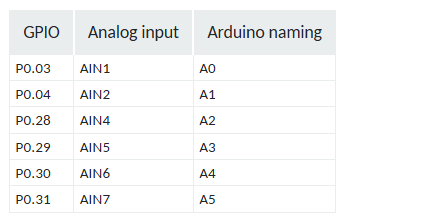Hello,
i.m now use vscode platformio arduino framework. win10 x64, nRF52840DK
install github.com/.../platform-nordicnrf52.git
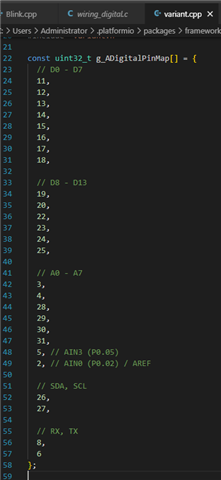
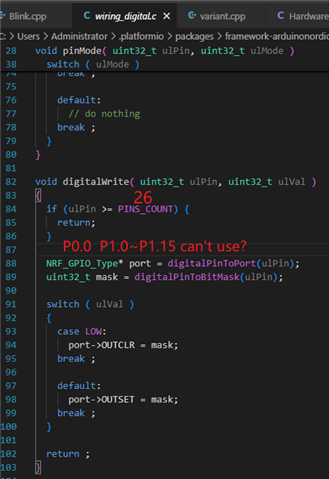
question:
1. in varian.cpp g_ADigitalPinMap
Why use a messy array to represent pins? And there are some missing pins, such as P0.0 P1.0~P1.15. It would be more convenient to use sequential numbers directly, such as 0=P0.0, 5=P0.5, 32=P1.0, 33=P1.1
2. in wiring_digital.c