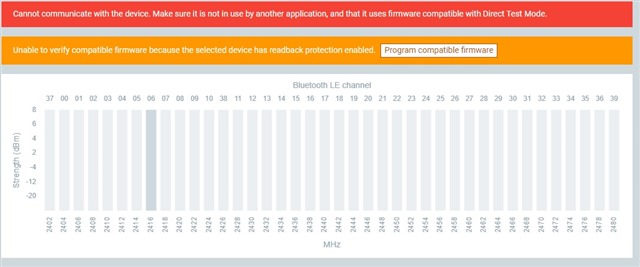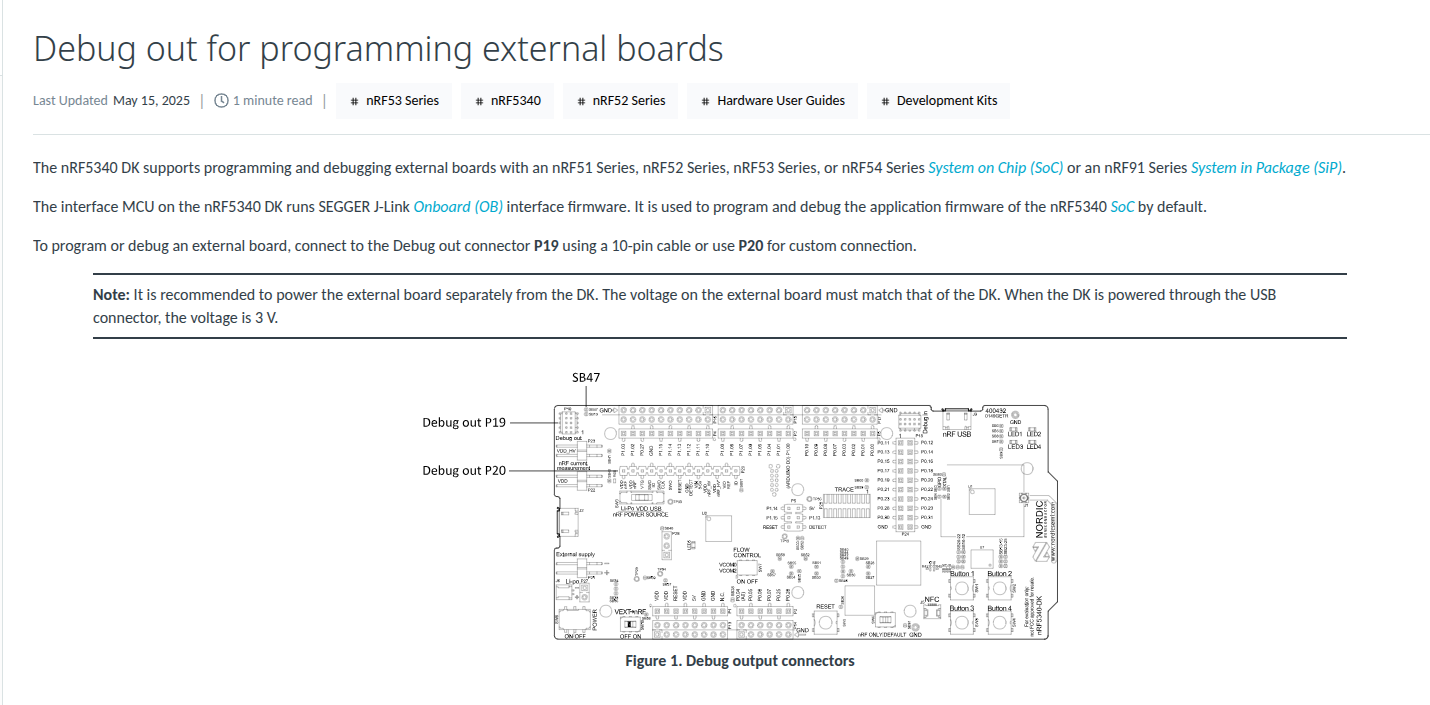Hlo
I have designed a custom board based on nRF5340. Now I am trying to do flashing and RF testing of it through nRF5340 development board but can't even flash it because of some errors while through external JTAG I can flash it but can't run RF testing as DTM application shows error "Missing serial port information". Then I have tried doing the same through UART then also it shows error (find it attached below).
Now can do flashing through the development board but still can't run RF testing on DTM application as there is an error coming when trying to transmit the signal.
Error while trying to transmit the signal on DTM application - " Cannot communicate with the device. Make sure it is not in use by another application, that the correct serial port has been selected, and that it uses firmware compatible with Direct Test Mode".
Visual Studio Code version: 2.9.1
nRF connect for desktop version: 5.2.0
DTM version: 2.5.0
Development board-


Errors while doing RF testing through UART-