I was doing development on the development kit and I noticed that when flashing the device there is application core and modem core firmware that is flashed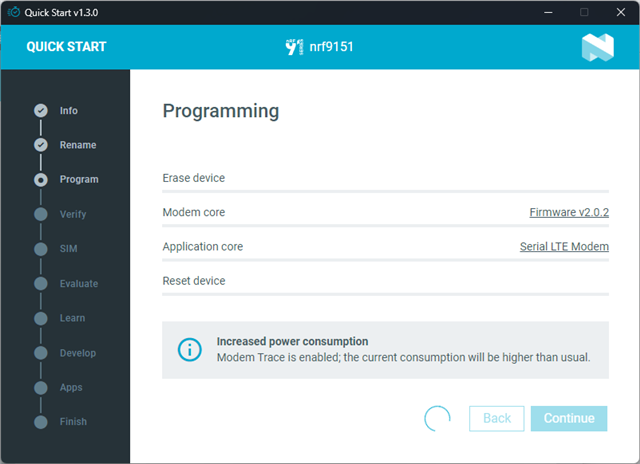
I'm trying to figure out how to flash a production device with both the application and modem core firmware however the quick start doesn't allow a JTAG to be used to flash this. I imagine I can use the programmer, but I'm not sure what addresses to flash and what file to flash.
I've downloaded the modem core firmware from https://www.nordicsemi.com/Products/nRF9151/Download?lang=en#infotabs
It's also not very obvious which one of these should be used to flash.
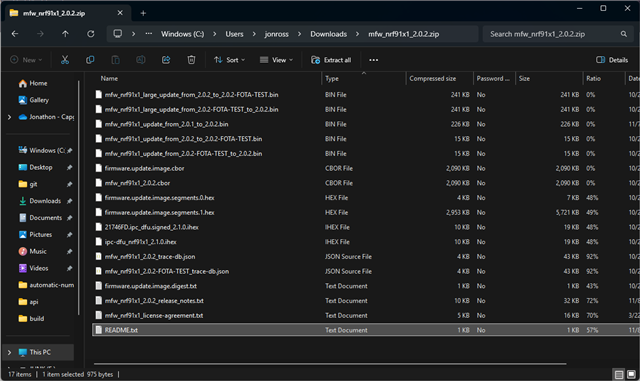
I don't imagine the modem core is programmed prior to shipping?
Would the Serial LTE Modem firmware still function without the modem core being updated and send any UART traffic? Currently it sends "Ready" over the UART when it starts up on my dev kit, but would it print any error information on a chip that doesn't have modem core firmware?
I've built my application with Zephyr and one of the samples, which was super easy to do, loving the tools. But it's not clear to me if that image contains both cores or if I need another step.
We're attempting a custom board bringup and hoping to get this sorted out but I'm having trouble finding documentation on the modem core here.
Thank you,
Jon
