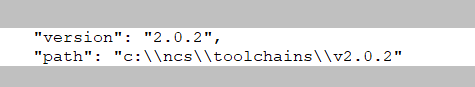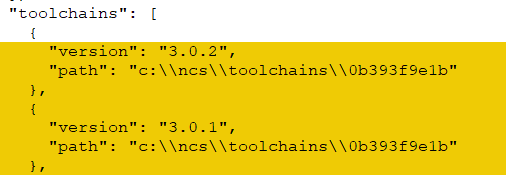Hello:
i'v try v2.0.2 and v3.0.0 and v3.0.2. got error as follow:
[proc] Executing command: C:\Users\Administrator\.espressif\tools\cmake\3.30.2\bin\cmake.EXE --version [proc] Executing command: C:\Users\Administrator\.espressif\tools\cmake\3.30.2\bin\cmake.EXE -E capabilities [kit] Successfully loaded 8 kits from C:\Users\Administrator\AppData\Local\CMakeTools\cmake-tools-kits.json [variant] Loaded new set of variants [proc] Executing command: "C:\Program Files\Microsoft Visual Studio\2022\Community\VC\Tools\Llvm\x64\bin\clang.exe" -v [proc] Executing command: chcp [proc] Executing command: C:\Users\Administrator\.espressif\tools\cmake\3.30.2\bin\cmake.EXE -SD:/nRF5_Work/untitled -Bd:/nRF5_Work/untitled/build -G Ninja [proc] The command: C:\Users\Administrator\.espressif\tools\cmake\3.30.2\bin\cmake.EXE -SD:/nRF5_Work/untitled -Bd:/nRF5_Work/untitled/build -G Ninja exited with code: 1 [main] Configuring project: untitled [proc] Executing command: C:\Users\Administrator\.espressif\tools\cmake\3.30.2\bin\cmake.EXE -DCMAKE_BUILD_TYPE:STRING=Debug -DCMAKE_EXPORT_COMPILE_COMMANDS:BOOL=TRUE "-DCMAKE_C_COMPILER:FILEPATH=C:\Program Files\Microsoft Visual Studio\2022\Community\VC\Tools\Llvm\x64\bin\clang.exe" "-DCMAKE_CXX_COMPILER:FILEPATH=C:\Program Files\Microsoft Visual Studio\2022\Community\VC\Tools\Llvm\x64\bin\clang.exe" --no-warn-unused-cli -SD:/nRF5_Work/untitled -Bd:/nRF5_Work/untitled/build -G Ninja [cmake] Not searching for unused variables given on the command line. [cmake] -- Application: D:/nRF5_Work/untitled [cmake] Loading Zephyr default modules (Zephyr base (cached)). [cmake] -- Using NCS Toolchain 2.0.2 for building. (C:/ncs/toolchains/v2.0.2/cmake) [cmake] -- Cache files will be written to: C:/ncs/v2.0.2/zephyr/.cache [cmake] -- Zephyr version: 3.0.99 (C:/ncs/v2.0.2/zephyr) [cmake] -- Found west (found suitable version "0.13.1", minimum required is "0.7.1") [cmake] CMake Error at C:/ncs/v2.0.2/zephyr/cmake/modules/extensions.cmake:2398 (message): [cmake] BOARD is not being defined on the CMake command-line in the environment or [cmake] by the app. [cmake] Call Stack (most recent call first): [cmake] C:/ncs/v2.0.2/zephyr/cmake/modules/boards.cmake:52 (zephyr_check_cache) [cmake] C:/ncs/v2.0.2/zephyr/cmake/modules/zephyr_default.cmake:121 (include) [cmake] C:/ncs/v2.0.2/zephyr/share/zephyr-package/cmake/ZephyrConfig.cmake:51 (include) [cmake] C:/ncs/v2.0.2/zephyr/share/zephyr-package/cmake/ZephyrConfig.cmake:81 (include_boilerplate) [cmake] CMakeLists.txt:2 (find_package) [cmake] [cmake] [cmake] -- Configuring incomplete, errors occurred! [proc] The command: C:\Users\Administrator\.espressif\tools\cmake\3.30.2\bin\cmake.EXE -DCMAKE_BUILD_TYPE:STRING=Debug -DCMAKE_EXPORT_COMPILE_COMMANDS:BOOL=TRUE "-DCMAKE_C_COMPILER:FILEPATH=C:\Program Files\Microsoft Visual Studio\2022\Community\VC\Tools\Llvm\x64\bin\clang.exe" "-DCMAKE_CXX_COMPILER:FILEPATH=C:\Program Files\Microsoft Visual Studio\2022\Community\VC\Tools\Llvm\x64\bin\clang.exe" --no-warn-unused-cli -SD:/nRF5_Work/untitled -Bd:/nRF5_Work/untitled/build -G Ninja exited with code: 1
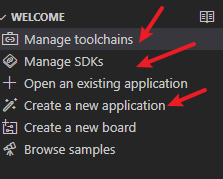
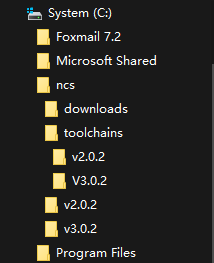
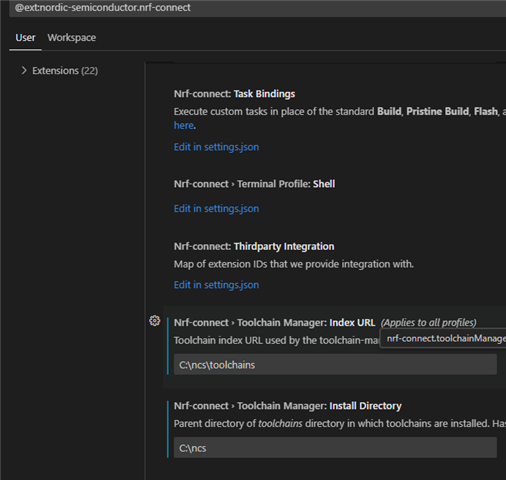 or
or 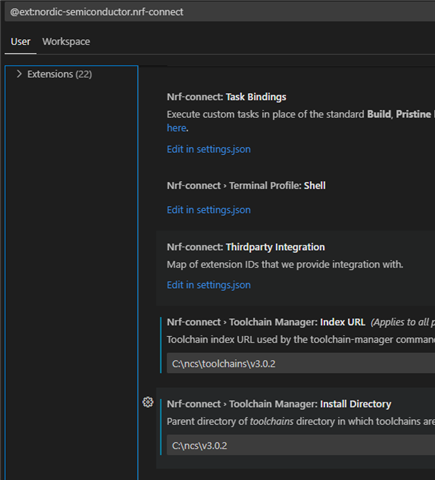
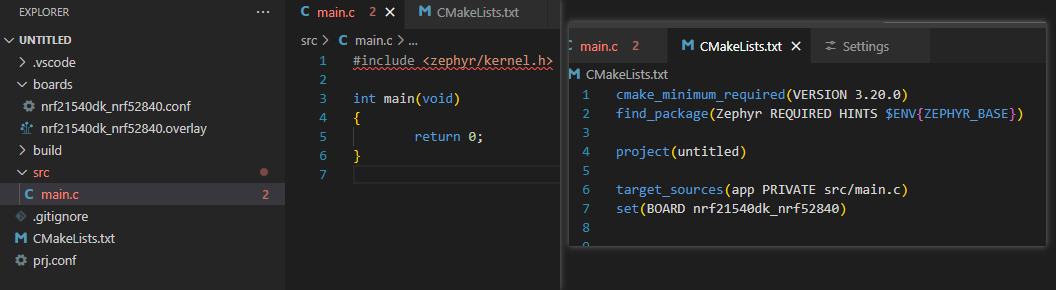
sometime install toolchain got msg "Failed to fetch available toolchains."
what the url about v3.0.2 toolchain? Manual download how to install?
Best regards