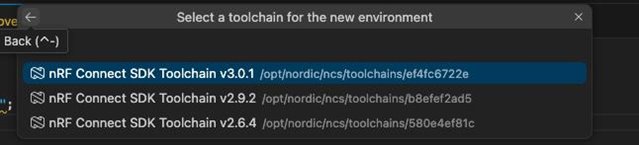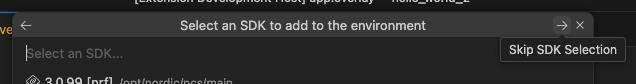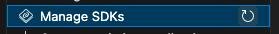I am attempting to install nRF Connect SDK along with VS Code on an offline machine for development. The main two issues I have are:
- The NRF Connect for VS Code plugin does not appear to be able to detect my manually installed sdk located at /home/user/ncs/v3.0.2
The VS Code plugin in does appear to be able to detect the toolchains (located in /home/user/ncs/toolchains/...), just not the sdk. Is there any way to manually connect it? - Ensuring nrfutil is functional on the offline machine. I am aware that there is guidance available for offline installation available at https://docs.nordicsemi.com/bundle/nrfutil/page/guides/installing.html#installing-nrf-util-when-offline, however I am not sure if this is required/would work for integration into the NRF Connect for VS Code if installed offline.
Any help/guidance in this endeavour would be greatly appreciated. It would be amazing if Nordic could create a guide/extend the existing (very good) installation instructions to include a supported method for setting up a development environment on an offline machine.