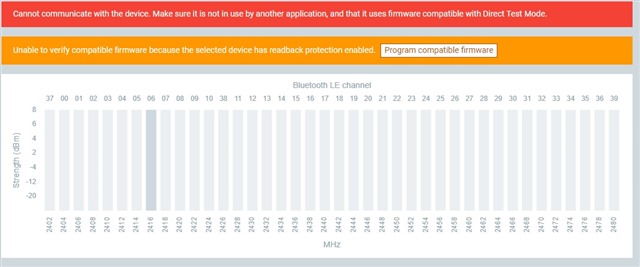Hlo
I have designed a custom board based on nRF5340. Now I am trying to do flashing and RF testing of it through nRF5340 development board but it flash but can't run RF tesing . After successful flashing of custom board , doing the Direct Test Mode but it shows the error.
so is there any alternate option or any solution regarding it.
Visual Studio Code version: 2.9.1
nRF connect for desktop version: 5.2.0
DTM version: 2.5.0
Development board-