Using VSCode with nRF Connect extension on Ubuntu Linux 22/04 with nRF SDK 3.0.1 and nRF Toolchain 3.0.1 installed
I can create a build configuration for Zephyr's hello_world sample app to build for the native_sim board and build without any issue but the IDE extension keeps asking for a pristine build afterwards despite no build errors being reported. In the VSCode output console (where extensions print log info) it keeps on printing "Unable to find the toolchain at path: /usr/bin/gcc" like this.
[13:57:28] west build --build-dir /home/nicolaslebedenco/Geotab/gemini/external/zephyr/samples/hello_world/build /home/nicolaslebedenco/Geotab/gemini/external/zephyr/samples/hello_world --pristine --board native_sim/native/64 --sysbuild --
[13:57:36] Success.
[13:57:36] ========== Stale build configuration (hello_world - build/hello_world) ==========
[13:57:36] Unable to find the toolchain at path: /usr/bin/gcc
[13:57:36] ========== Stale build configuration (hello_world - build/hello_world) ==========
[13:57:36] Unable to find the toolchain at path: /usr/bin/gcc
[13:57:36] ========== Stale build configuration (hello_world - build) ==========
[13:57:36] Unable to find the toolchain at path: /usr/bin/gcc
[13:57:36] ========== Stale build configuration (hello_world - build/hello_world) ==========
[13:57:36] Unable to find the toolchain at path: /usr/bin/gcc
[13:57:36] ========== Stale build configuration (hello_world - build/hello_world) ==========
[13:57:36] Unable to find the toolchain at path: /usr/bin/gcc
[13:57:37] ========== Stale build configuration (hello_world - build) ==========
[13:57:37] Unable to find the toolchain at path: /usr/bin/gcc
[13:57:37] ========== Stale build configuration (hello_world - build/hello_world) ==========
[13:57:37] Unable to find the toolchain at path: /usr/bin/gcc
[13:57:37] ========== Stale build configuration (hello_world - build) ==========
[13:57:37] Unable to find the toolchain at path: /usr/bin/gcc
The problem is that since the extension is not convinced that the project was built it hides all action buttons. All I get is this:
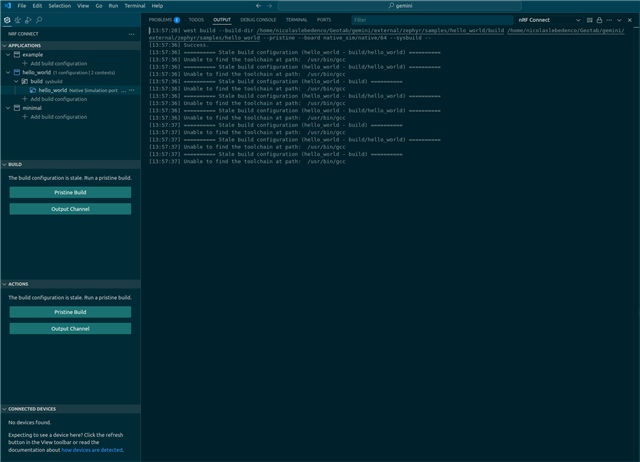
so it becomes impossible to debug/run without having to resort to custom launch commands or manually configuring gdb which defeats the purpose of using the extension in the first place.
The problem is that since the extension is not convinced that the project was built it hides all action buttons. All I get is this:
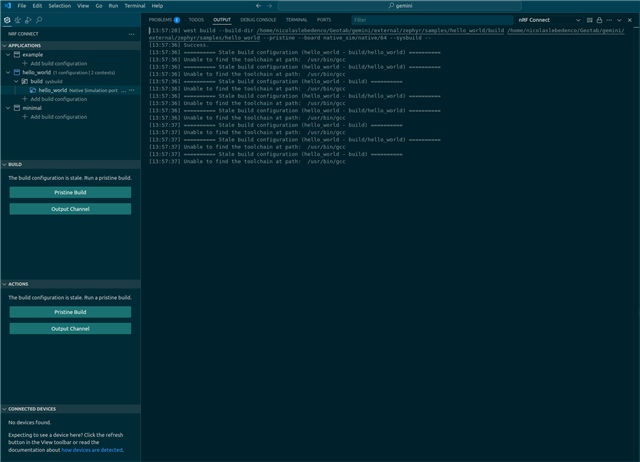
so it becomes impossible to debug/run without having to resort to custom launch commands or manually configuring gdb which defeats the purpose of using the extension in the first place.

