My customer is now unable to disable secure erasure after using the APPROTECT function. Is this correct?
Please let me know if there is another way to check this.
”nrfjprog --recover”log
PS C:\Users\hoko> nrfjprog --memrd 0x10001200 --n 4
0x10001200: FFFFFFFF |....|
PS C:\Users\hoko> nrfjprog --memrd 0x10001004 --n 4
0x10001004: FFFFFFFF |....|
PS C:\Users\hoko> nrfjprog --log --recover --clockspeed 1000
Recovering device. This operation might take 30s.
Erasing user code and UICR flash areas.
Writing image to disable ap protect.
Flash Programer Check Image.
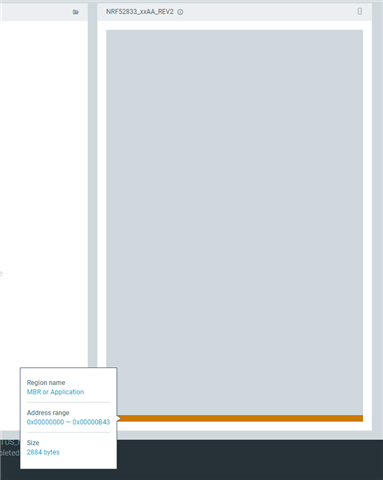
Erase Log (Flash Programmer)
20:13:30.343 Device connected with the serial number 000483012562
20:13:52.798 Getting serial port options from the persistent store for 000483012562.pc-nrfconnect-programmer
20:13:52.799 Device connected with the serial number 000483012562
20:13:55.525 Selecting device with the serial number 000483012562
20:13:56.354 Selected device with the serial number 000483012562
20:13:56.354 Using nrfutil device to communicate with target via JLink
20:13:56.355 JLink OB firmware version J-Link OB-SAM3U128 V3 compiled Sep 13 2023 14:47:14
20:13:56.355 Device family
20:13:56.355 Device version
20:13:56.356 Board version
20:13:57.395 Reading readback protection status for Application core
20:13:57.396 Reading readback protection status for Application core 0%
20:13:57.417 Reading readback protection status for Application core 100%
20:13:57.417 Application core protection status 'NRFDL_PROTECTION_STATUS_ALL'
20:13:57.420 Reading readback protection status for Application core completed
20:13:57.551 Skipping reading core Application information as it is protected.
20:13:59.827 Reading readback protection status for Application core
20:13:59.828 Reading readback protection status for Application core 0%
20:13:59.845 Reading readback protection status for Application core 100%
20:13:59.845 Application core protection status 'NRFDL_PROTECTION_STATUS_ALL'
20:13:59.846 Reading readback protection status for Application core completed
20:13:59.991 Device is loaded and ready for further operation
20:14:03.977 Recovering Application core
20:14:03.978 Recovering Application core 0%
20:14:06.081 Recovering Application core 100%
20:14:06.082 Recovering Application core completed
20:14:06.082 Loading core information for Application core
20:14:06.083 Loading core information for Application core 0%
20:14:06.109 Loading core information for Application core 100%
20:14:06.111 Loading core information for Application core completed
20:14:09.171 Reading readback protection status for Application core
20:14:09.172 Reading readback protection status for Application core 0%
20:14:09.180 Reading readback protection status for Application core 100%
20:14:09.180 Application core protection status 'NRFDL_PROTECTION_STATUS_NONE'
20:14:09.181 Reading readback protection status for Application core completed
20:14:19.528 Reading memory for Application core
20:14:19.529 Reading memory for Application core 0%
20:14:23.133 Reading memory for Application core 100%
20:14:23.605 Reading memory for Application core completed
20:14:23.607 Parse memory regions for Application core
Thanks
Hoko


