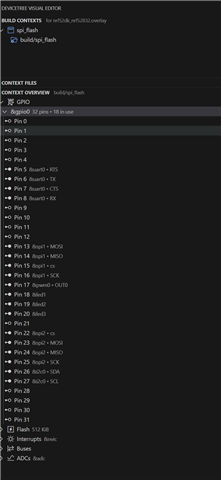Hello everyone,
I'm curretly working on a new design based on nrf52832, and I'm validating different interfaces.
Currently working on SPI, I'm testing it with a W25Q64 Flash and the PCA10040DK (nrf52832DK) and the spi_flash sample on NRF Connect SDK v3.0.2.
This nrf52dk_nbrf52832.overlay files works :
========================
Perform test on single sector
Test 1: Flash erase
Flash erase succeeded!
Test 2: Flash write
Attempting to write 4 bytes
Data read matches data written. Good!!
But on my design I'd like to use
P0.16 as SCK
P0.13 as MOSI
And when I switch to it :
The sample logs :
W25Q64: device not ready.
I've tried to look up what's happen on the analyser :
When it fails :
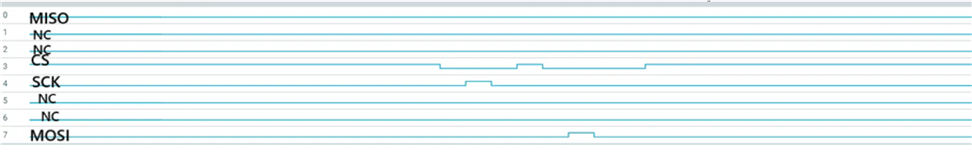
When it succeeds :
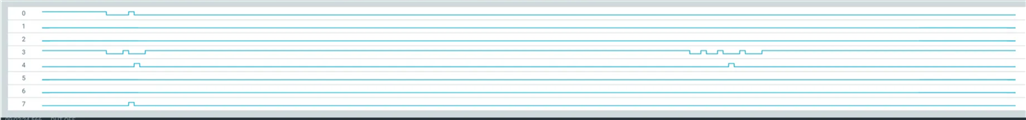
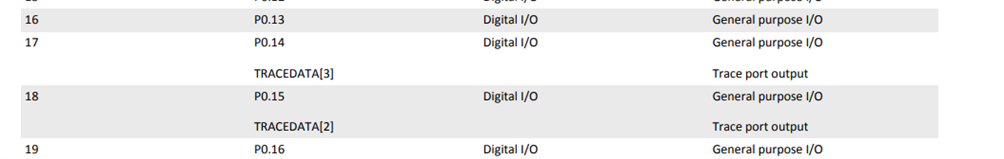
Anyway this is where I'm at so far, maybe some of you will help me with your lights I hope :)
Have a good weekend,
Regards,
Aloïs KYROU