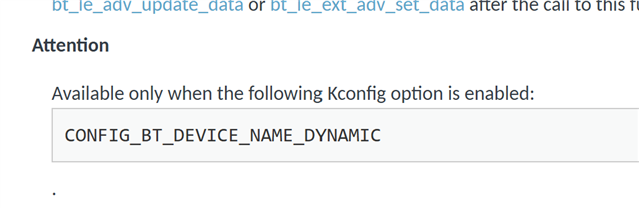Hello,
I have a custom PCB with the nRF5340 chip. I’m able to flash the board using a J-Link. I’d like to rename the device so that it advertises a specific Bluetooth name, which I can then connect to using my Python code. Normally, I rename boards using the nRF Connect Desktop app, but when I try to do this for my board, it shows an error stating that J-Link is not supported for renaming.
How should I go about changing the name on a custom nRF5340 board when using J-Link?
Thanks for any help you can provide.