It would be extremely useful to get the HCI Traces (BLE) of my nRF54L15 boards. Documentations: Embedded HCI Tracing
For simplicity's sake, here is my setup:
- nRF54L15DK
- Segger J-Link Debugger
- J-Link Adapter CortexM
- 10-pin 2x5 Socket-Socket 1.27mm IDC (SWD) Cable
(Pictured below)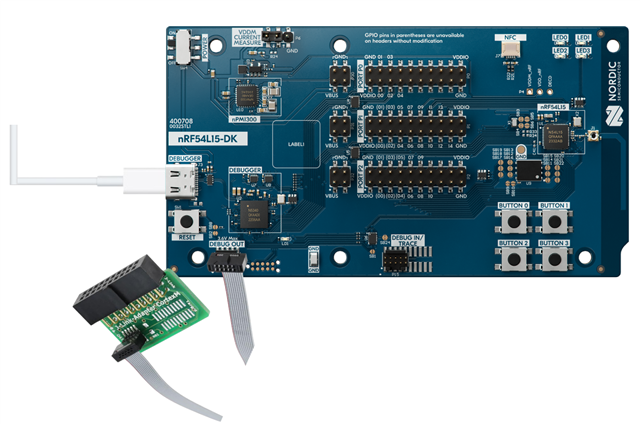
I can quite simply access the HCI Traces using (in the .conf file):
CONFIG_BT_DEBUG_MONITOR_UART=y
But this is very problematic, as it prevents the usage of that serial port.
So this leaves me with 2 possible solutions (?)
- Find a way to use the VCOM0 (The serial port that doesn't end with a 3)
or
- Use
CONFIG_BT_DEBUG_MONITOR_RTT
But I can't seem to get the J-Link Probe to work with
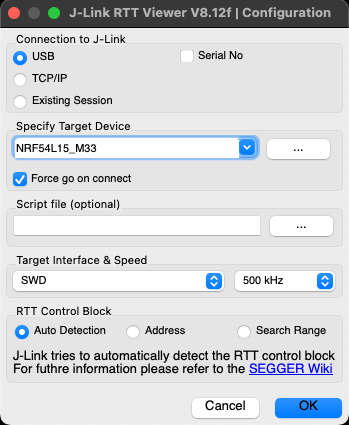
Is there a different intended way to use RTT with these boards?
My end goal really is only to obtain the HCI Trace, so if there is a simpler way that does prevent the usage of the VCOM1, it could also be an ideal solution

