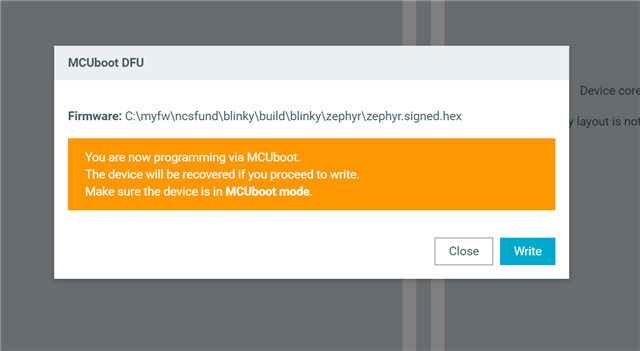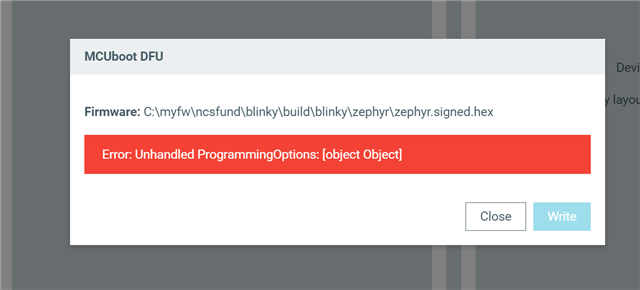Hi all,
I’m working through Lesson 1, Exercise 2 of the Nordic Academy course (uploading the Blinky app to the Thingy:91), and I keep hitting this error:
Firmware: C:\myfw\ncsfund\blinky\build\blinky\zephyr\zephyr.signed.hex
Error: Unhandled ProgrammingOptions: [object Object]
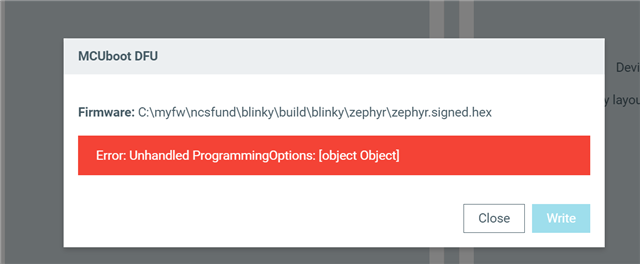
I'm on Windows 11 Pro, using the latest nRF Connect for VS Code, SDK v3.0.2, and the matching toolchain. The build succeeds, and I’m confident the Blinky app is correctly configured and built for thingy91/nrf9160/ns.
However, here’s where I think the problem started:
I accidentally followed the Thingy:91X update procedure and attempted to flash using that flow. It partially completed — some files were written — but then it failed. After realizing the mistake, I switched back to the correct process for the Thingy:91 (not 91X), but now I consistently get the error above when trying to flash zephyr.signed.hex using nRF Connect Programmer.
I’ve tried:
-
Reinstalling the SDK and toolchain (v3.0.2)
-
Rebuilding the application from scratch
The Thingy:91 still shows up in nRF Connect Programmer, but the LEDs no longer light up at all, even in MCUboot mode. Flashing always fails with the same "Unhandled ProgrammingOptions" error.
My guess: the failed 91X flashing attempt corrupted the firmware or memory layout somehow.
My question: how can I completely reset or recover a Thingy:91 that might have been partially overwritten using the wrong flashing process?
Any help would be greatly appreciated!
Thanks.
The complete error log follows plus a few more screenshots