Using,
-
IAR EWARM 7.20
-
PCA10001 V 2.0.0 (Changed the MCU to QFAAH00 Revision 3)
-
SDK 7.2
-
SoftDevice S110 7.1
-
Example: nRF51-ble-app-uart-static-passkey
/**********************************************************/
Hi, I modified some codes of main.c. main_edited.c
This file can be compiled after adding ble_dis.c.
The main changes are
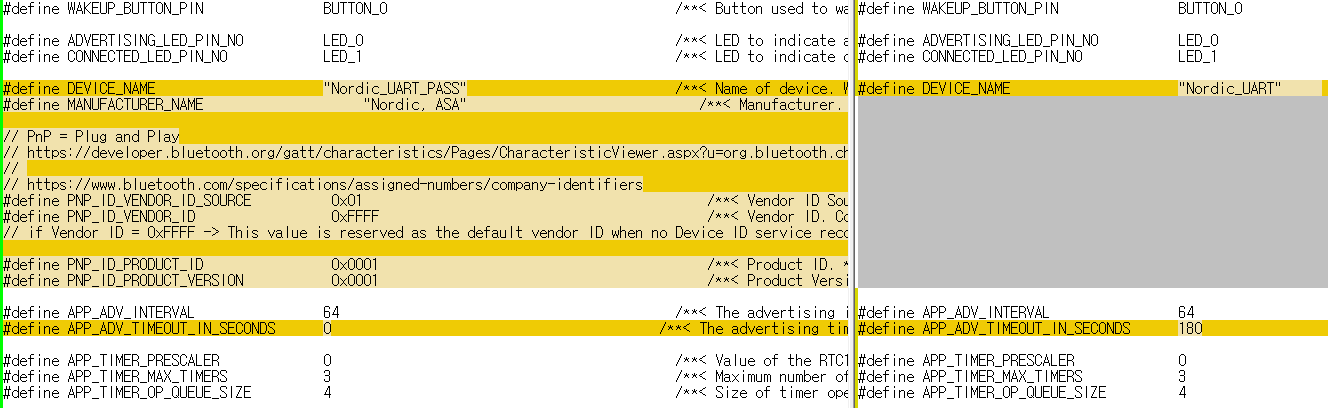
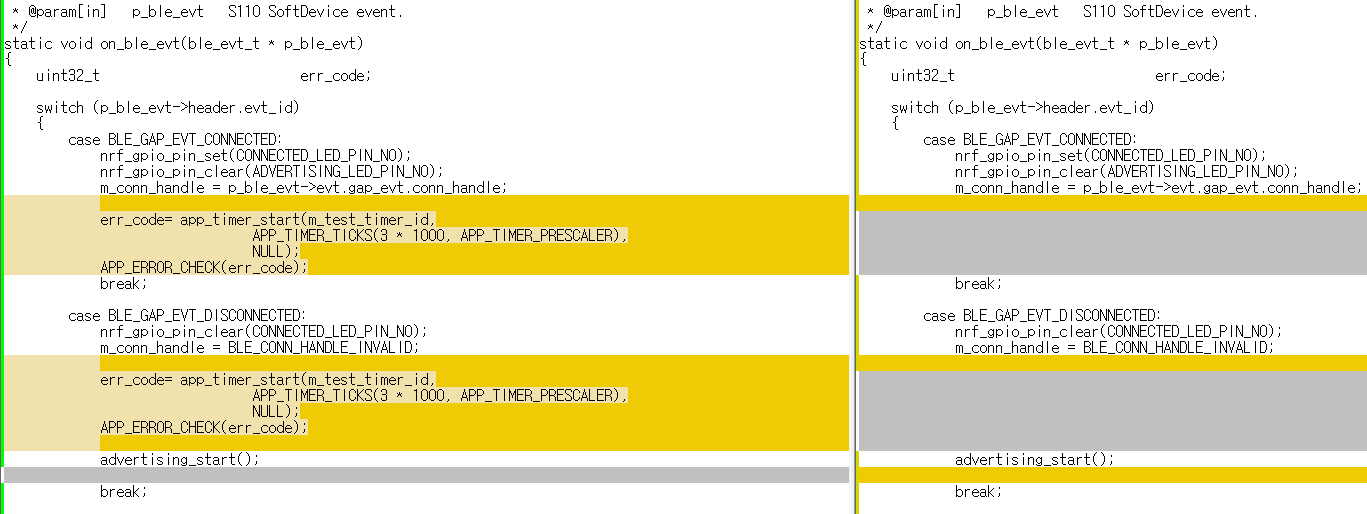
- Changing device name, added DIS (Device Info Service) and infinite advertising.
This timer starts after connection / disconnection. The call of the timeout handler can be observed from the LEDs.
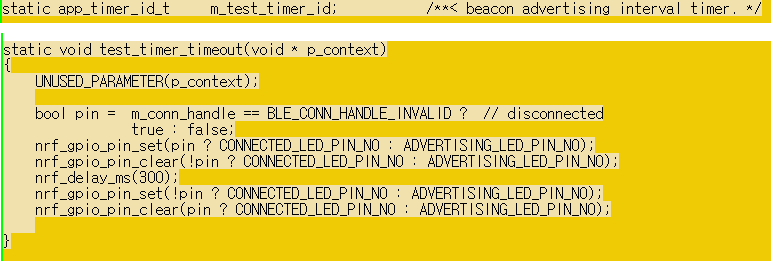
- Added a timer. This timer just makes the LED 0, LED 1 to blink
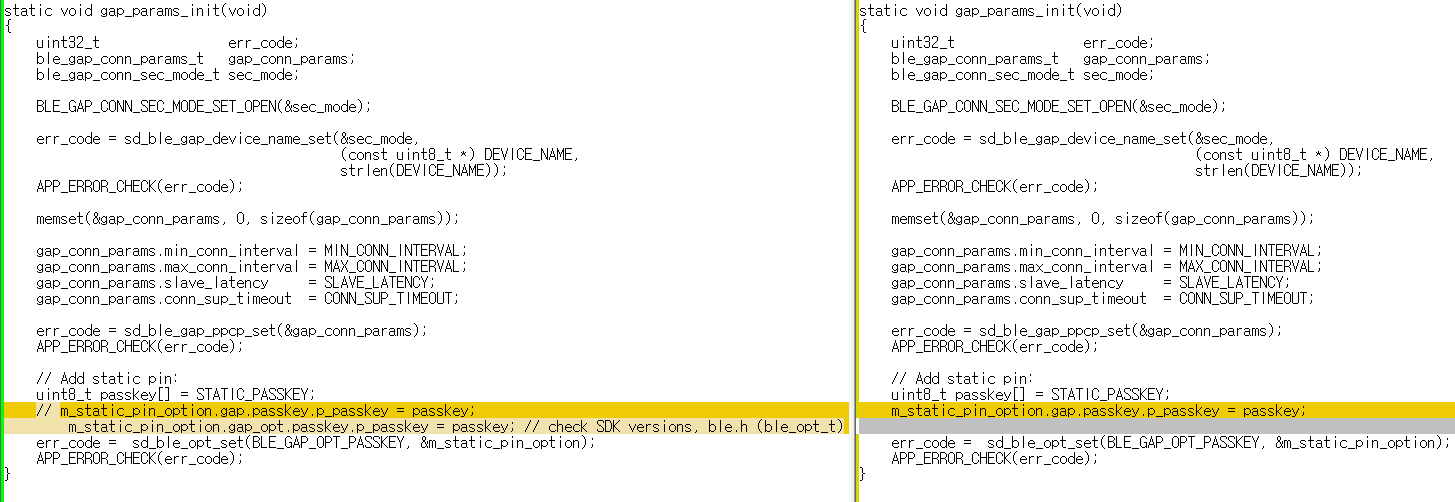
- Edited passkey properly for SDK7.2.
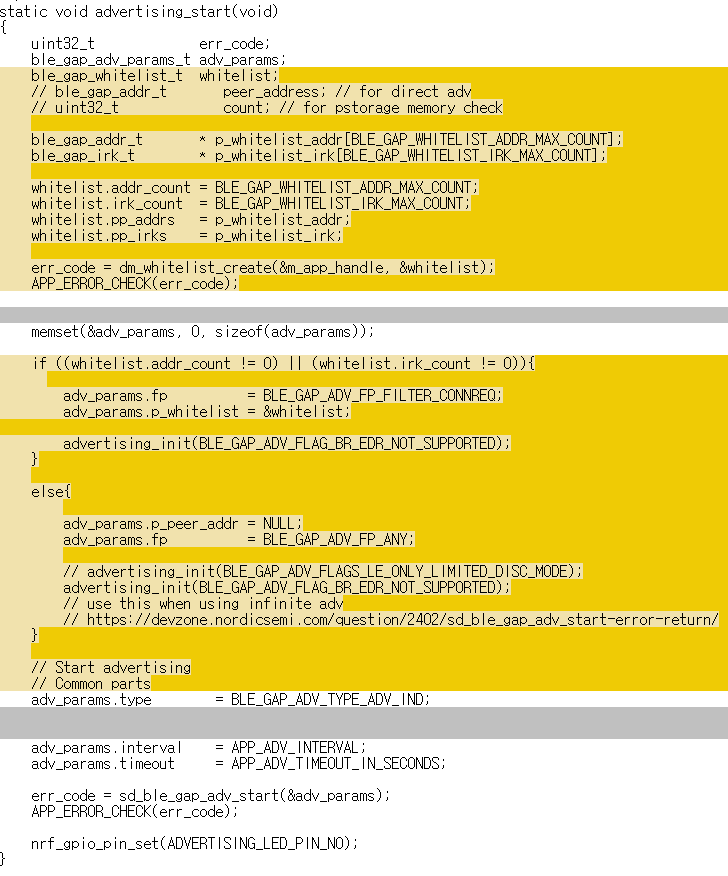
-
Enabled whitelist advertising
-
If a NUS packet was sent from the central, it echoes back the same packet.
This is for checking the connection.
/**********************************************************/
One surprising this is that
the test_timer_timeout is not called after the BLE_GAP_EVT_CONNECTED.
I made the timer to start after connection, but I observed that RTC1_IRQHandler wasn't called.
However, the disconnection event called test_timer_timeout.
Why RTC1_IRQHandler isn't called after connection event happened?
Although I changed the timeout_ticks for app_timer_start and enabled the scheduler, the result was same.
Is there a change to be done in order to trigger RTC1_IRQHandler after connection?
-Regards, Mango

