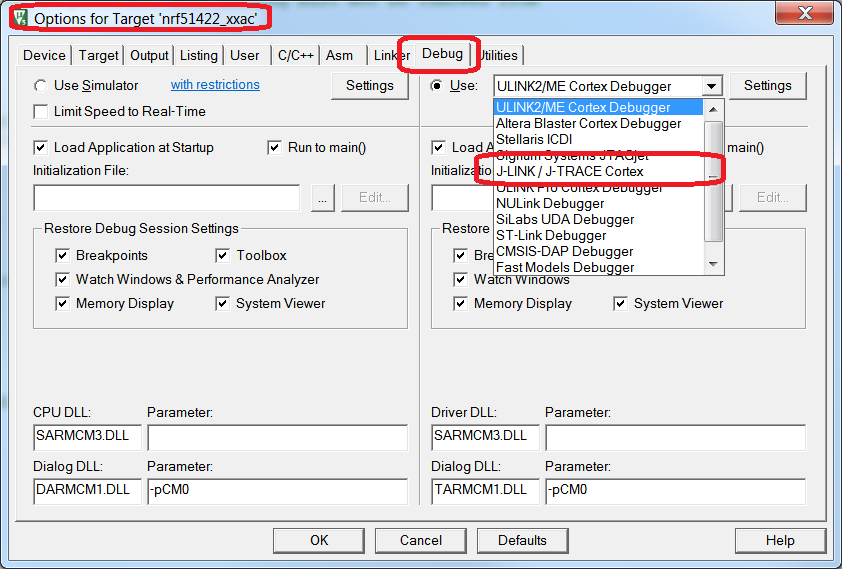Hi!
I developed my application using nRF51 DK with nRF51422 QFACA10 chip on it, and everything works fine. But now i would like to program this application on nRF51822 QFAAH00 chip i have, and i have some problems with it. In "options for target" in Keil i chose nRF51822_xxAA device, and i can see that IRAM1 size changed from 0x8000 to 0x4000, which is logical since my new device have only 16kB RAM instead of 32kB. Everything looks fine, but in target select list i still can see only "nRF51422_xxac_s110" or "flash_softdevice", no new target appeared. When i build my application and try to flash memory i get this error:
No ULINK Device found Error: Flash Download failed - Target DLL has been cancelled.
I am using P20 on nRF51DK to program nRF51822 chip, but i dont think that this is a problem, because nRFgo Studio recognized my chip and i was able to program SoftDevice succesfully. I used the same SoftDevice for both chips, but as far as i understand it correctly, it is not an issue - both are revision 3 so they should be compatible if i use bluetooth in my application, not ANT.
If i cant program application using keil, is it OK if i build it in Keil and then load .hex file created by Keil using nRFgo Studio? Are memory settings in Keil configured correctly for nRF51822 QFAA target?
Read-only memory areas: IROM1(on-chip): 0x0(start), 0x40000(size)
Read/write memory areas: IRAM1(on-chip): 0x20000000(start), 0x4000(size)
I am using Keil uVision5.14, s110_nRF51_8.0.0 SoftDevice and nRF51_SDK_9.0.0 SDK.
Regards, Ina