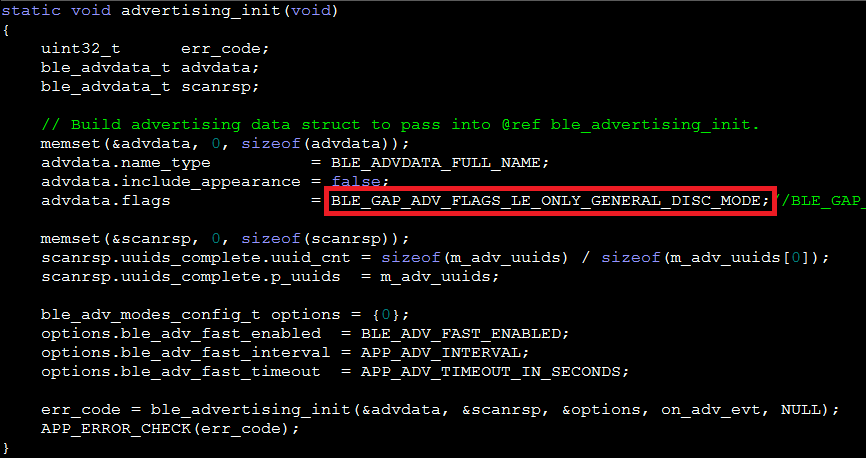Hi~ I used keil software environment for development. Apply Ble UART example code from nordic keil example. Example code down load to nRF51 Development Kit and run, program correct actuation in nRF51 Development Kit.
I used a smartphone and installation nRF ToolBox app from nordic.
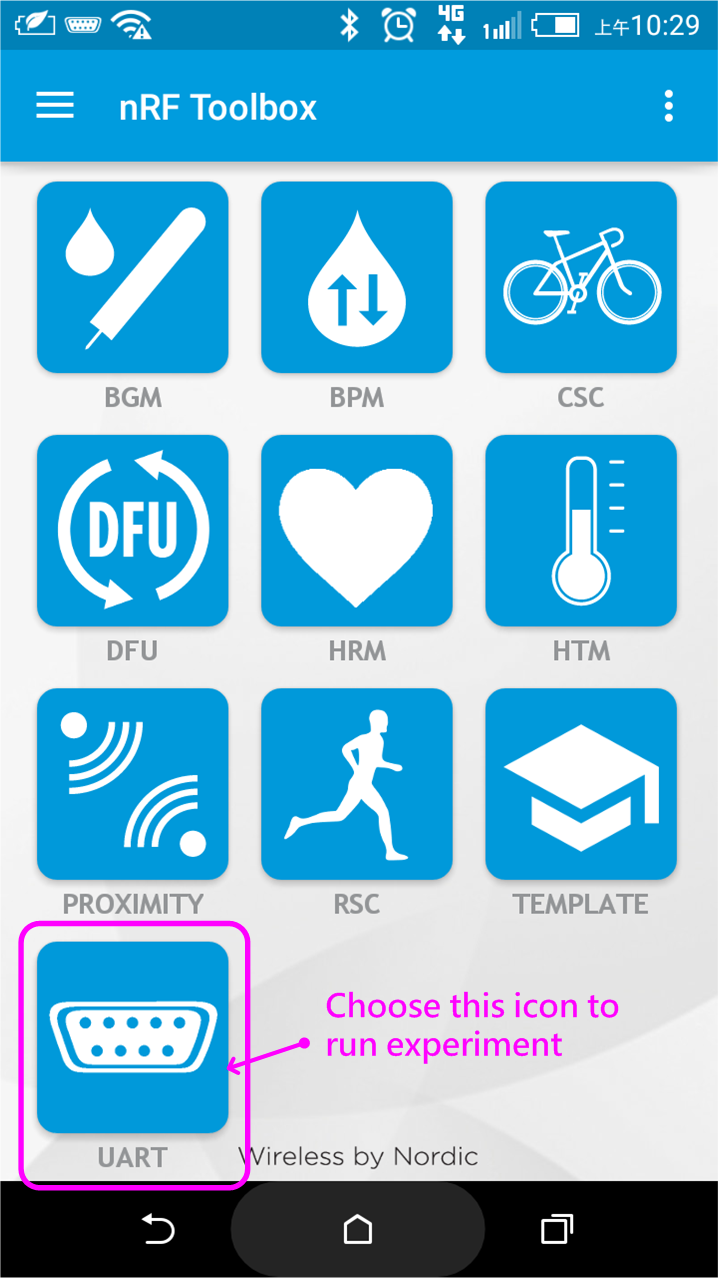
Executive UART icon can receive wireless signals from the nRF51 Development Kit. Transfer string also correctly.
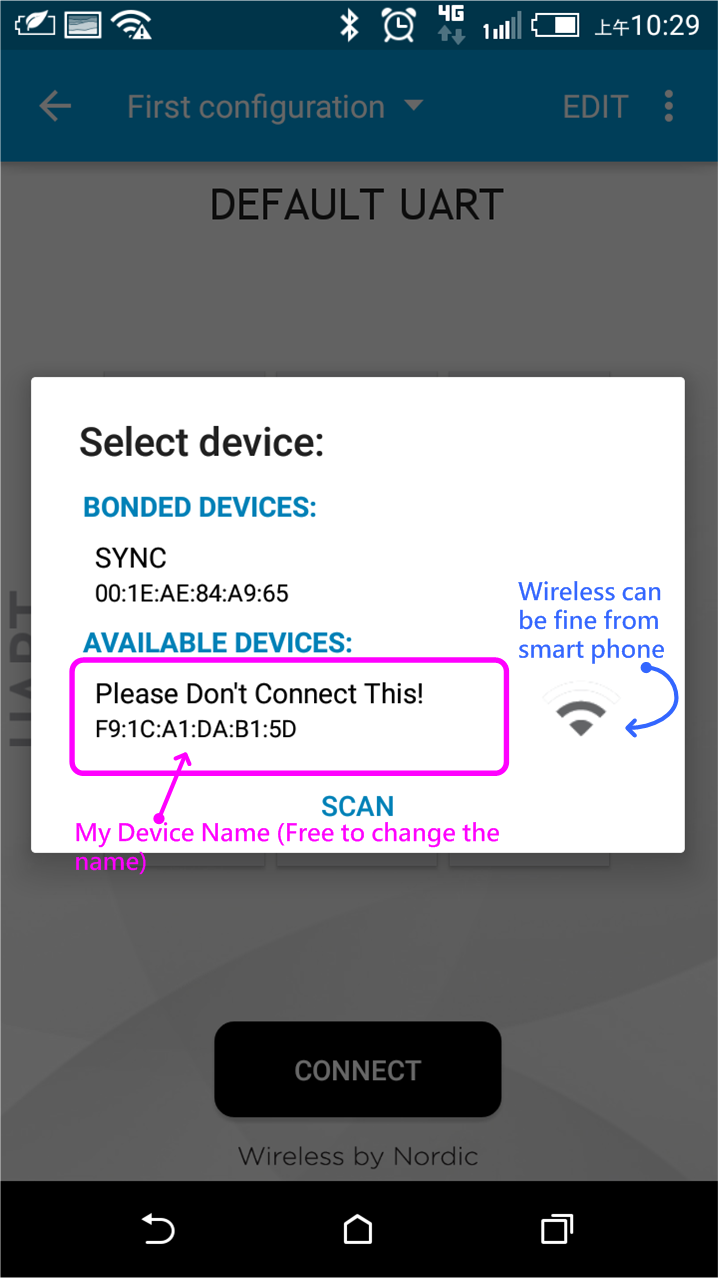
After power-on and never connector with smart phone, LED1 on nRF51 Development Kit is blink continue.
But never connector with any smart phone continue after a period of time (about several minutes), LED1 on nRF51 Development Kit is OFF, and can't Connect your smart phone. You must have the power-off and power-on again to re-connect with your smart phone.
I think it may automatically shut down is that right?
Trace example code can be found in the program has been executed power_manage() the while loop.
How can I change the example program without through a period of time after the phone can not connect.