I have tried to export a very simple mbed program (blinks LED1 and LED2 and writes to Serial (USBTX, USBRX)) with no success. I am running on an Ubuntu 32 bit distro. This is what I have done:
- Exported the program from mbed online compiler (developer.mbed.org/compiler) as GCC ARM Embedded:
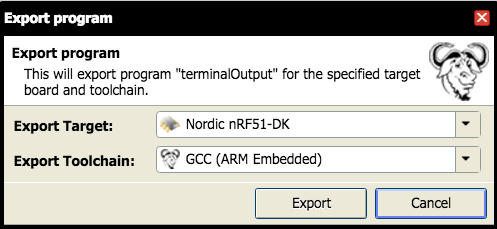
-
Installed the GCC ARM Toolchain (launchpad.net/gcc-arm-embedded) in /usr/local
-
Modified the following in the Makefile associated with the export in 1):
GCC_BIN = /usr/local/gcc-arm-none-eabi-5_2-2015q4/bin/
SOFTDEVICE = mbed/TARGET_NRF51_DK/TARGET_NORDIC/TARGET_MCU_NRF51822/Lib/s110_nrf51822_8_0_0/s110_nrf51822_8.0.0_softdevice.hex
The SOFTDEVICE entry was modified since the original exported Makefile referred to an older version that was not part of the export.
-
Installed srecord (sudo apt-get install srecord) to support the SREC_CAT definition in the Makefile
-
executed make clean; make; make merge
The make targets executed with success and produced a combined.hex file. The combined.hex file was dropped in the JLINK folder but unfortunately does not run.
Dropping the hex file produced by mbed to JLINK folder works fine.
What have I missed?


