Hi,
I have this following picture on keil when i am doing the first TUTORIAL (in tutorial party), the example works but i don't understand why keil display this (red cross):
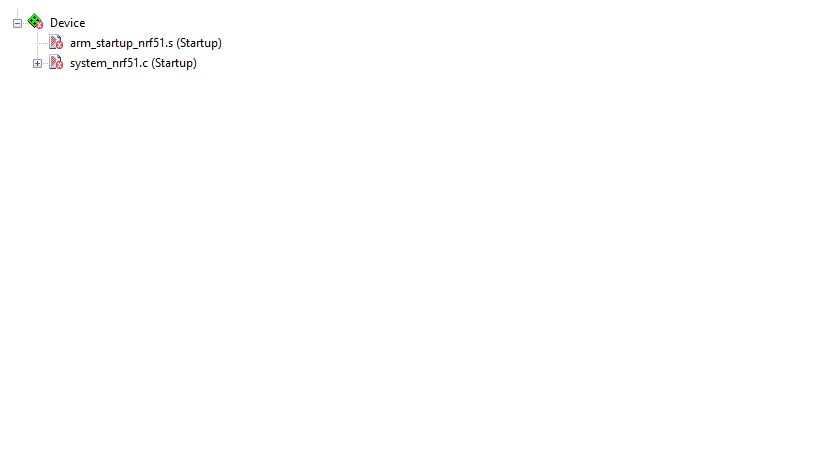
Thanks for you answer, Yacire.
Hi,
I have this following picture on keil when i am doing the first TUTORIAL (in tutorial party), the example works but i don't understand why keil display this (red cross):
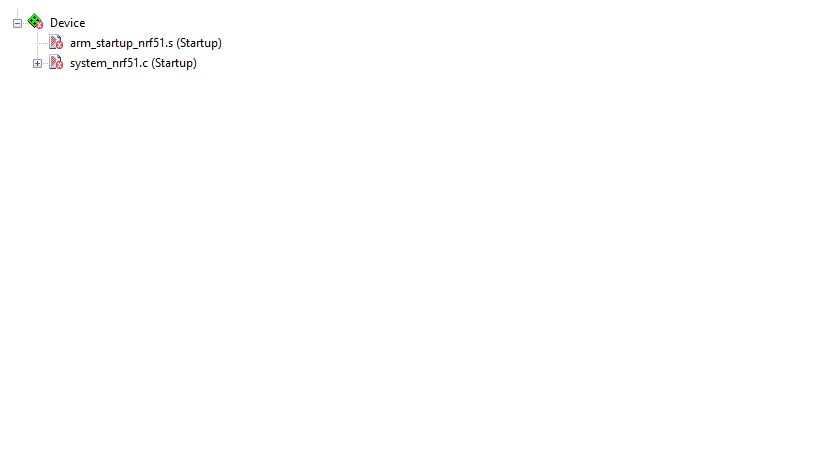
Thanks for you answer, Yacire.
This is a Keil question - it has nothing to do with Nordic. There is a section in the uVision manual which shows what all the icons mean...
Sorry, i wiil see in Keil website and manual. Thanks awneil.
The files in your nRF51 device family pack are out of date. Simply right click each file and select 'update' or something like that. probably update to version 8.5. After you update it the x will go away and everything will look right.
awneil, why shouldn't he be allowed to ask here? He is running a Nordic example, maybe other examples doesn't show those file icons and people start to wonder if this is Nordic specific?
I didn't say he's not allowed to ask here - just that it is nothing to do with Nordic. It is covered in the Keil documentation.