Hello everyone~
I'm setting up an eclipse and gcc development environment on Mac OS X following Vidar Berg's tutorial here:https://devzone.nordicsemi.com/tutorials/7/development-with-gcc-and-eclipse/
However, I met two problems.
1.According to the Import existing Eclipse project to workspace, I cannot import any of the example of the attachments. When I go to the folder of the makefile, nothing can be imported.
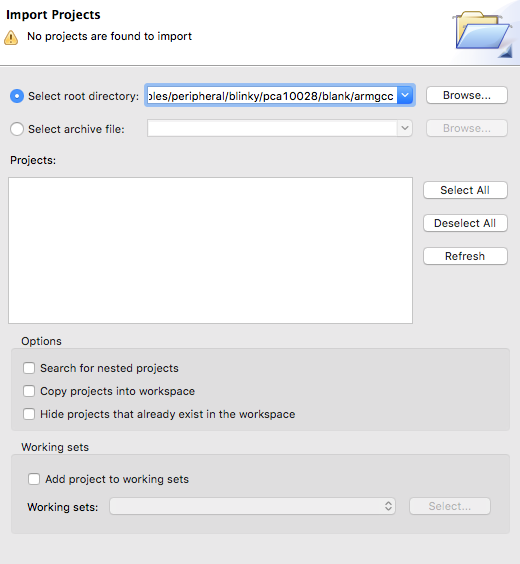
2.When I try to Create a new Eclipse project, according to the Enable auto discovery of symbols, include paths and compiler settings, eclipse solved some problem but still cannot find <stdint.h> & <string.h>, and no Key symbols appear. I can't find the reason.

Is there anybody know why?
