Hi Nordic's community,
I have an issue when writing uint32_t to a characteristic, i don't understand when i write uint16_t or uin8_t, it works ! but don't when i send an uin32_t value to my characteristic ?
My Android device (with Master control panel) disconnect when i try to write to this characteristic...
I add my characteristic like this:
attr_char_value.p_uuid = &ble_uuid;
attr_char_value.p_attr_md = &attr_md;
attr_char_value.init_len = sizeof(uint32_t);
attr_char_value.init_offs = 0;
attr_char_value.max_len = sizeof(uint32_t);
attr_char_value.p_value = (uint8_t*) &initalValueAlarm;
with initialValueAlarm is an uin32_t type variable.
My write funtion handler is like this:
if ( (p_evt_write->handle == p_lbs->led_char_handles.value_handle) && (p_evt_write->len == 4) && (p_lbs->led_write_handler != NULL))
{
p_lbs->led_write_handler(p_lbs, *( (uint32_t*) p_evt_write->data ));
SEGGER_RTT_printf(0, "%d\n", *( (uint32_t*) p_evt_write->data ));
}
It works perfeclty with uint16_t or uint8_t type but not with uint32_t type, and i don't understand why... Thanks for your help.
EDIT 13/06/2016:
I add two pictures of the nrf master control panel, one with the characteristic and one with the error:
and the error on the NRF MCP:
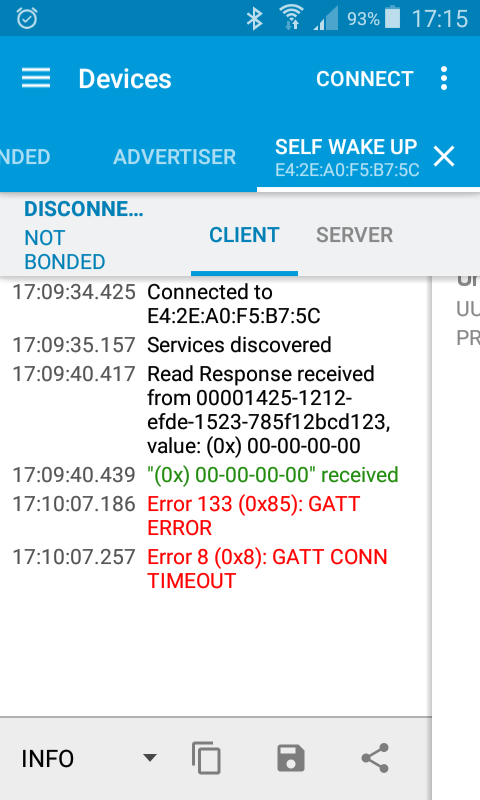
and the characteristic:
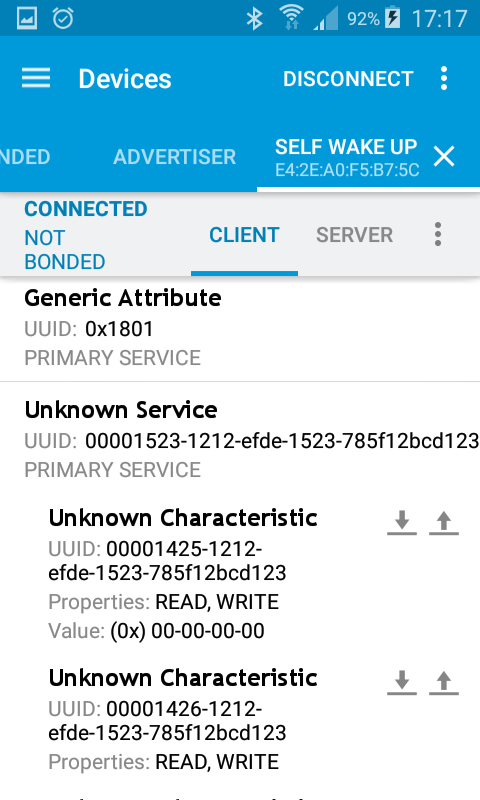
EDIT 14/06/2016:
I add the demo project:experimental_ble_app_blinky.zip folder.
EDIT 15/06/2016:
I add the modified ble_lbs librarie:


