Hi together!
Ist it possible to send a CR (Carriage Return) over the programmable UART Buttons? When yes, what is the Syntax for?
For example, i need to send such a string: 58796541[CR]
Thank you very much and best Regards Michael from Germany
Hi together!
Ist it possible to send a CR (Carriage Return) over the programmable UART Buttons? When yes, what is the Syntax for?
For example, i need to send such a string: 58796541[CR]
Thank you very much and best Regards Michael from Germany
Here is the trick to add " in the "nRF Toolbox" UART application for smartphones:
Not so intuitive - as you may first think the UART app button command option selects what characters to append.

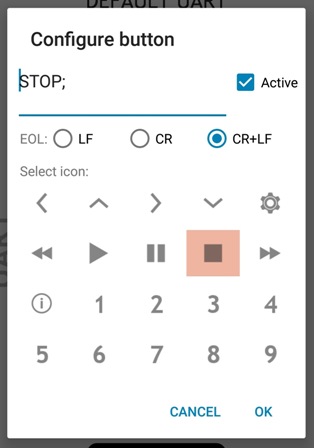
The second image displays a linebreak added in one of the the UART, Configure button text fields.
Here is the trick to add " in the "nRF Toolbox" UART application for smartphones:
Not so intuitive - as you may first think the UART app button command option selects what characters to append.

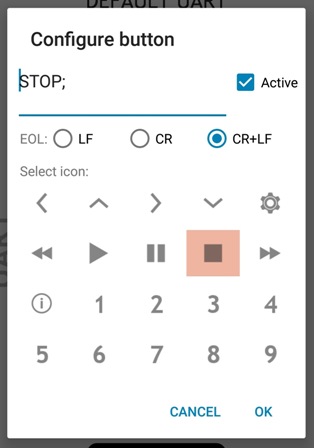
The second image displays a linebreak added in one of the the UART, Configure button text fields.