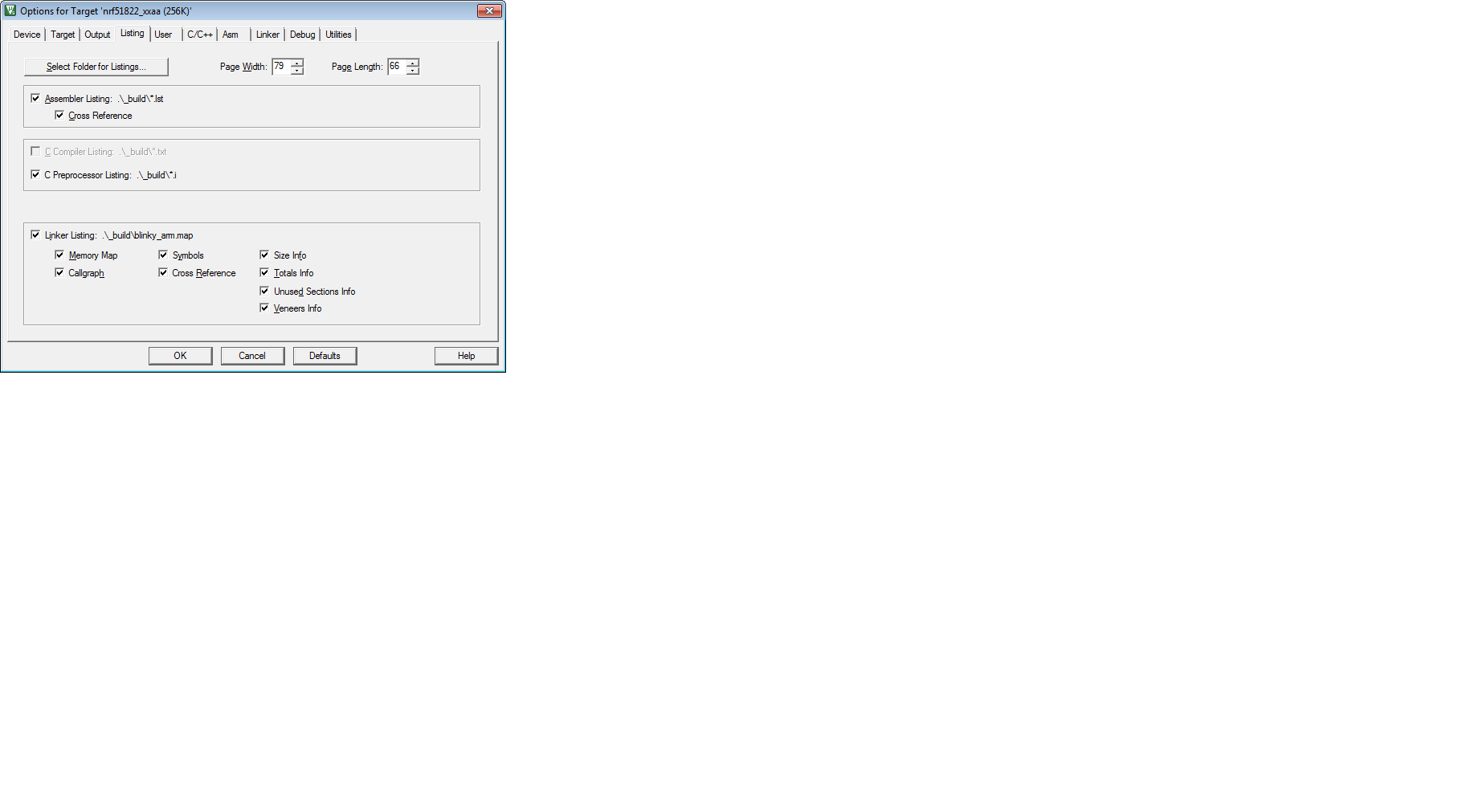Hi Guys,
Is there a way with the Keil C Compiler to get an *.LST file or some sort of Assembly output from C source input?
I'm still trying to write some code to drive the WS2811 RGB LED Drivers as the WS2812 library kindly posted by Lava here does not seem to drive the WS2811 chips. The library works fine for WS2812 chips (if you user C Optimisation level 0 & 1 and tick the Optimise for Time option) but not the WS2811 chips. The WS2811s seem to be a lot fussier about bit timing whereas the WS2812s don't seem to mind the variations.
So I've been digging around for alternatives and found another library here and I managed to port it from GCC to the Keil _ASM() format, however the compiler insists on inserting some additional assembler that screws up the timing. I think it is a size related thing. So I'd like to rewrite the logic to be a smaller loop to reduce the size of the code and avoid the compiler inserted assembler.
So I need to write some inline assembler to do a similar job but I'd like to start with writing the logic in C and then look at the generated Assembler and tweak it to do what I need.
Any hints, clues, suggestions? I can't see any options in the project properties to do this.
Regards
Alex Shepherd