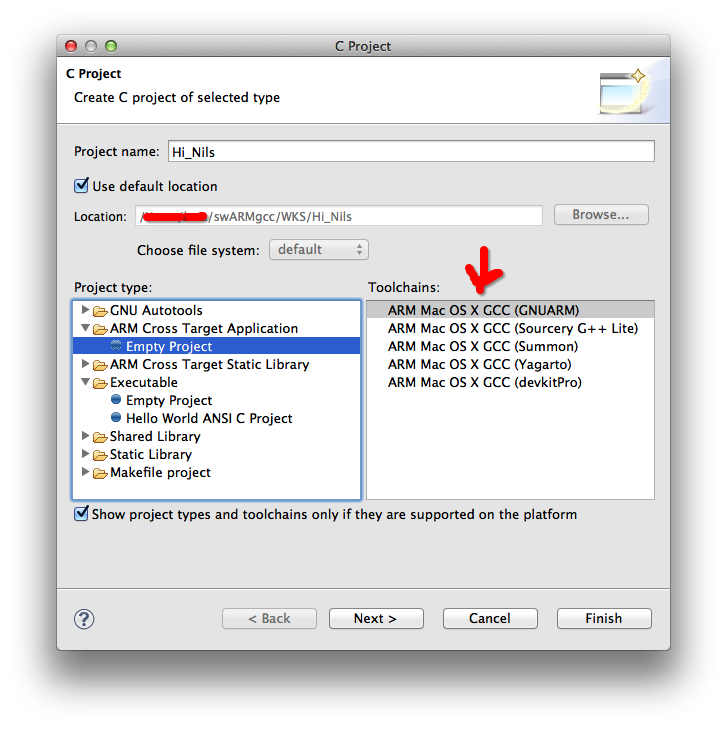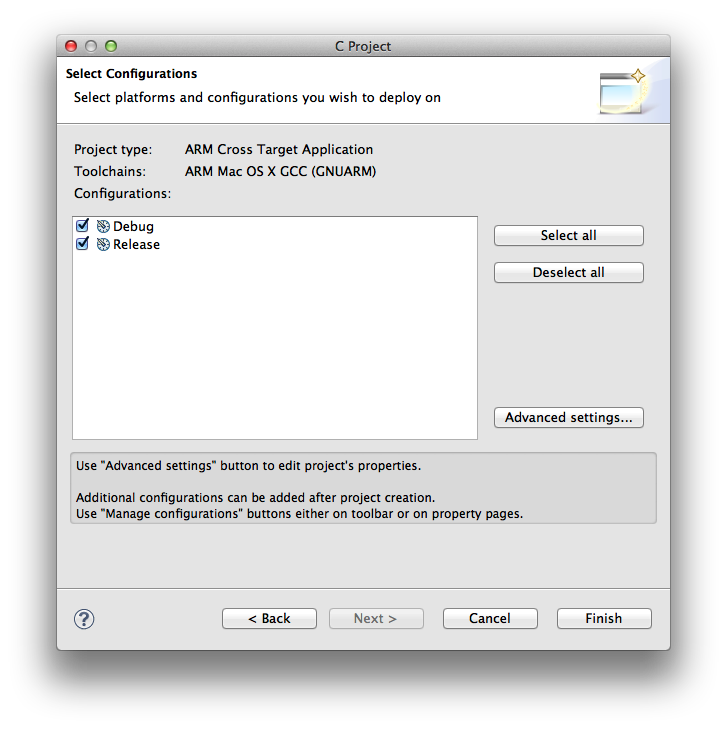Hi, my name is nils. I am trying to develop on the nrf51822 eval board. I use eclipse an gcc with the j-link under windows 7 to programm/compile/and flash. I got it to work, that i can complie with eclipse and flash it. But i cant debug and i dont know why. When i set the configurations like nan29, i cant set the build configuartions from default to debug. How can i change it ?
Thanks and best regards, nils :)