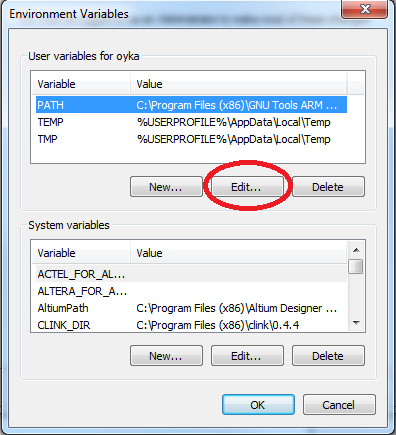hi all, yesteryday,I download bootloader and app to my nrf52832 by nrfgo studio, but I checked the option lock entire chip from readback,after that,I found I can not download hex file by nrfgo studio,I think the nrf52832 chip had been locked. But there should be a way to unlock the chip.I remember stm32 chip can be unlocked by J-FLASH tools.But nrf52832 can not unlock this,I have tried. all,help me!