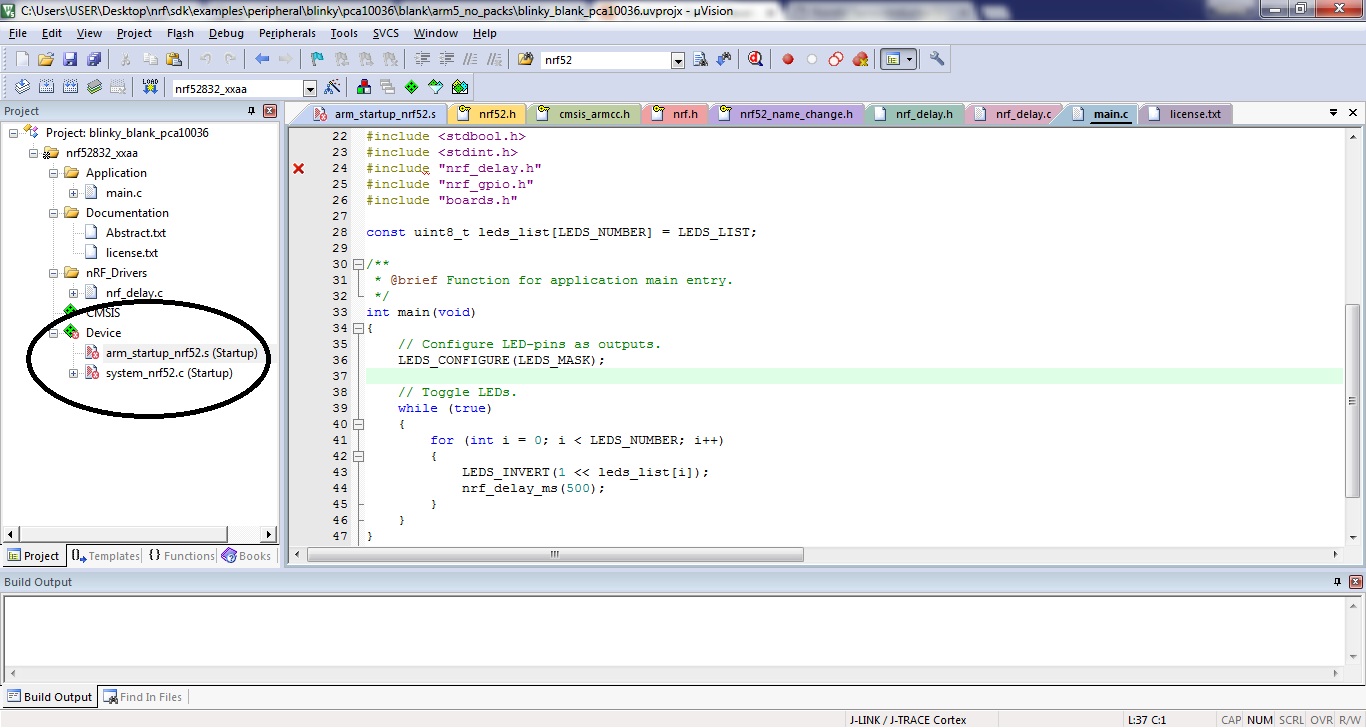
Why does it show error symbol in the highlighted part of the image? But the project builds successfully.
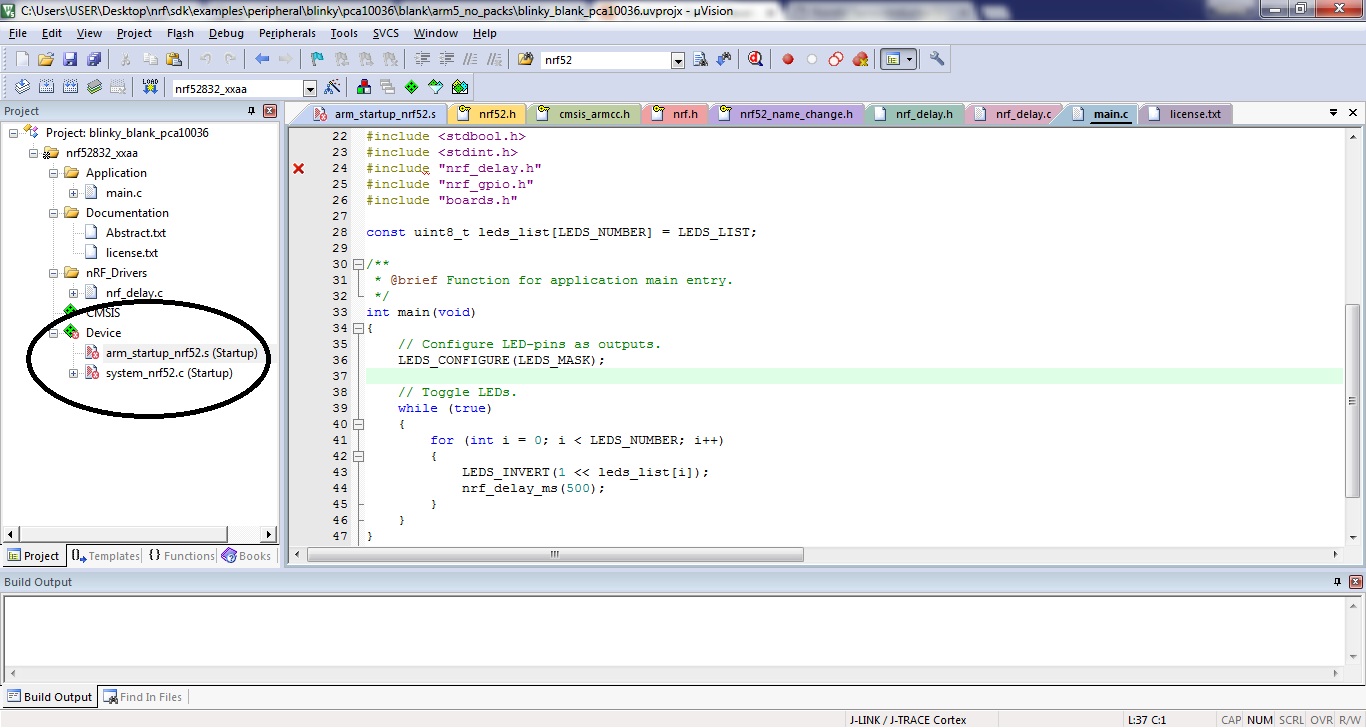
Why does it show error symbol in the highlighted part of the image? But the project builds successfully.
You should use the newer version of the device family pack, so 8.7.1 is better than 8.5.0. The newest device family pack out is 8.9.0, I strongly advise you to use this as it includes workaround for this errata. To use this pack, you can either use SDK 12.1.0 which was released this week, or manually update in your project.
To manually update you first need to install the package.
Open the "pack installer" (green icon far right in the task bar), hit the update button (top left in the new window), then hit install (or update, can't remember) on NordicSemiconductor::nRF_DeviceFamilyPack.
Go out and click on "Select Software Packs..." (green icon next to "pack installer"). Under NordicSemiconductor::nRF_DeviceFamilyPack, check the box next to 8.9.0, then click OK.
Right click "Device" in the project explorer and check "Use latest installed versions", click OK. Right click the files under "Device" and click on "update config file (Ver: 8.7.1->8.9.0)".
You should use the newer version of the device family pack, so 8.7.1 is better than 8.5.0. The newest device family pack out is 8.9.0, I strongly advise you to use this as it includes workaround for this errata. To use this pack, you can either use SDK 12.1.0 which was released this week, or manually update in your project.
To manually update you first need to install the package.
Open the "pack installer" (green icon far right in the task bar), hit the update button (top left in the new window), then hit install (or update, can't remember) on NordicSemiconductor::nRF_DeviceFamilyPack.
Go out and click on "Select Software Packs..." (green icon next to "pack installer"). Under NordicSemiconductor::nRF_DeviceFamilyPack, check the box next to 8.9.0, then click OK.
Right click "Device" in the project explorer and check "Use latest installed versions", click OK. Right click the files under "Device" and click on "update config file (Ver: 8.7.1->8.9.0)".
Thanks, problem solved. cheers