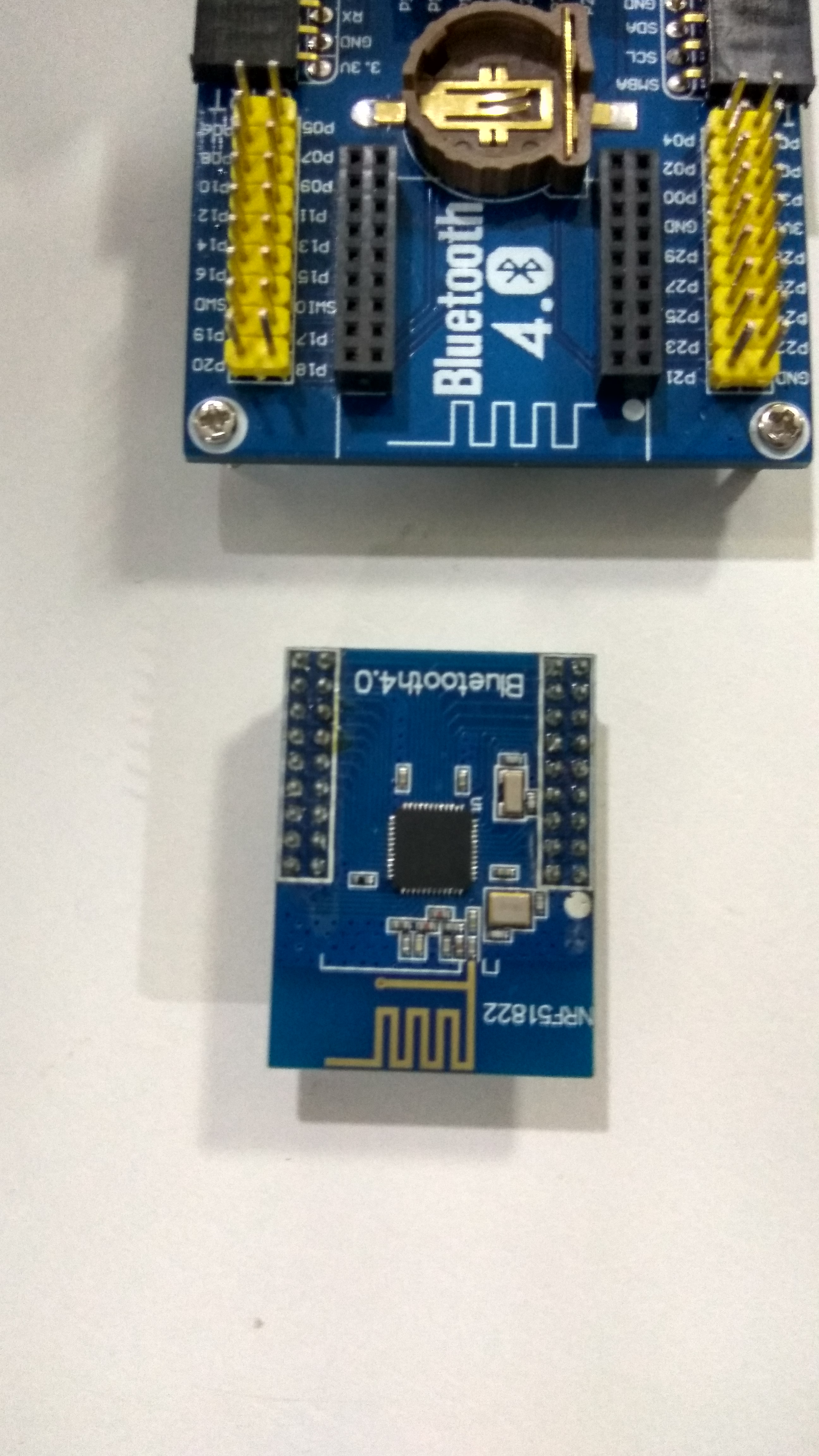hi i am working on nRF51822 chip, trying to flash code using keil IDE through STLink debugger. which i have attached image . while flashing the code it is showing Flash is finished on the keil console and also STLink LED is blinking during flash.
but the problem is the previous code which i have flashed is not erased. but still keil ide is showing flash finished.
i repeated this flashing many times but still the old code is not erased. i even tried to change the device name for ble application. it is still showing old device name.
please help me from this how to erase old code attaching is my setup.
. while flashing the code it is showing Flash is finished on the keil console and also STLink LED is blinking during flash.
but the problem is the previous code which i have flashed is not erased. but still keil ide is showing flash finished.
i repeated this flashing many times but still the old code is not erased. i even tried to change the device name for ble application. it is still showing old device name.
please help me from this how to erase old code attaching is my setup.