Hello everybody,
I am a newbie, and I tried to follow this tutorial to set up my laptop for development.
Everything works until I went to the step "Import existing Eclipse project to workspace". I can import the blinky example, but I cannot open the main.c, it said "File not found: /blinky_blank_pca10040/Application/main.c.", also the other files have the same problem except the "makefile" and the "blinky_gcc_nrf52.ld".
if I try to build the project, the result is shown in the picture.
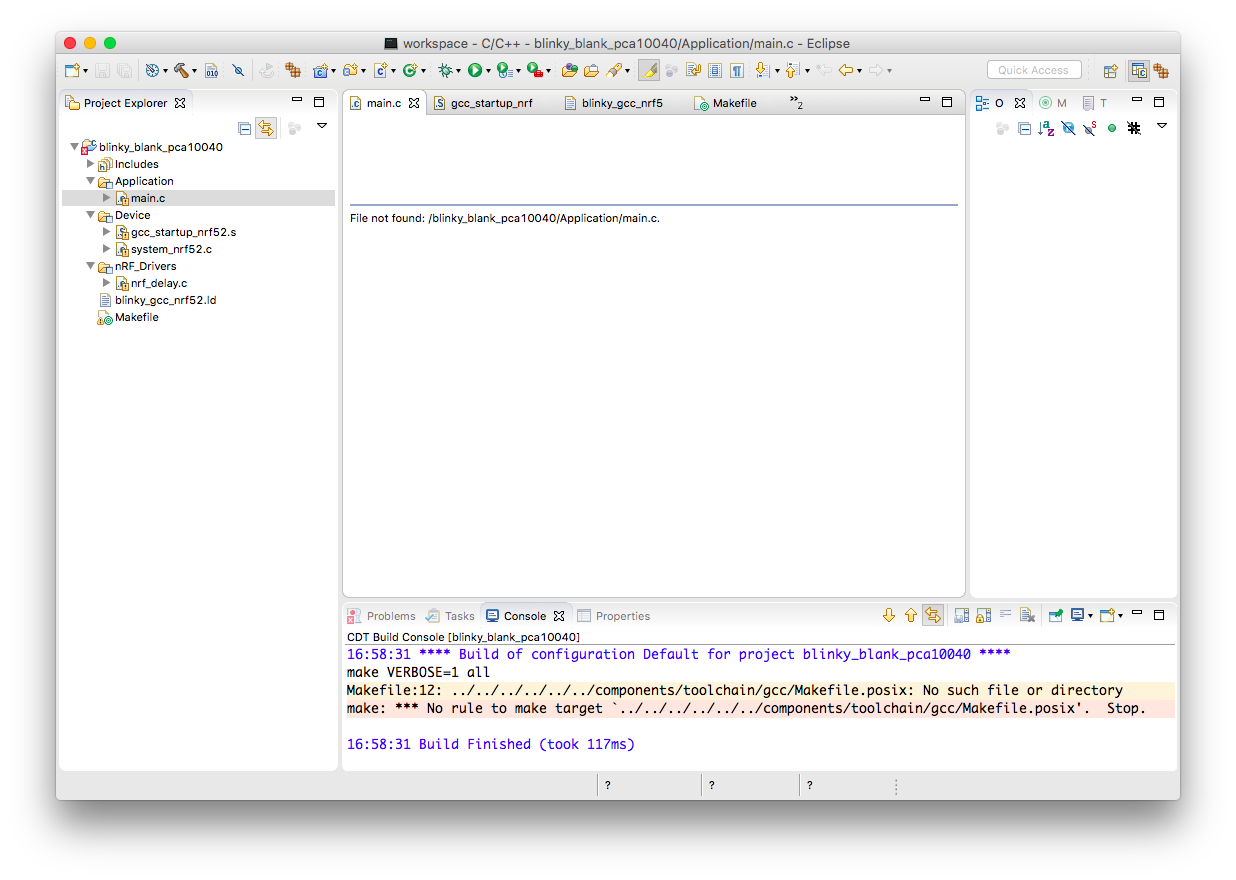
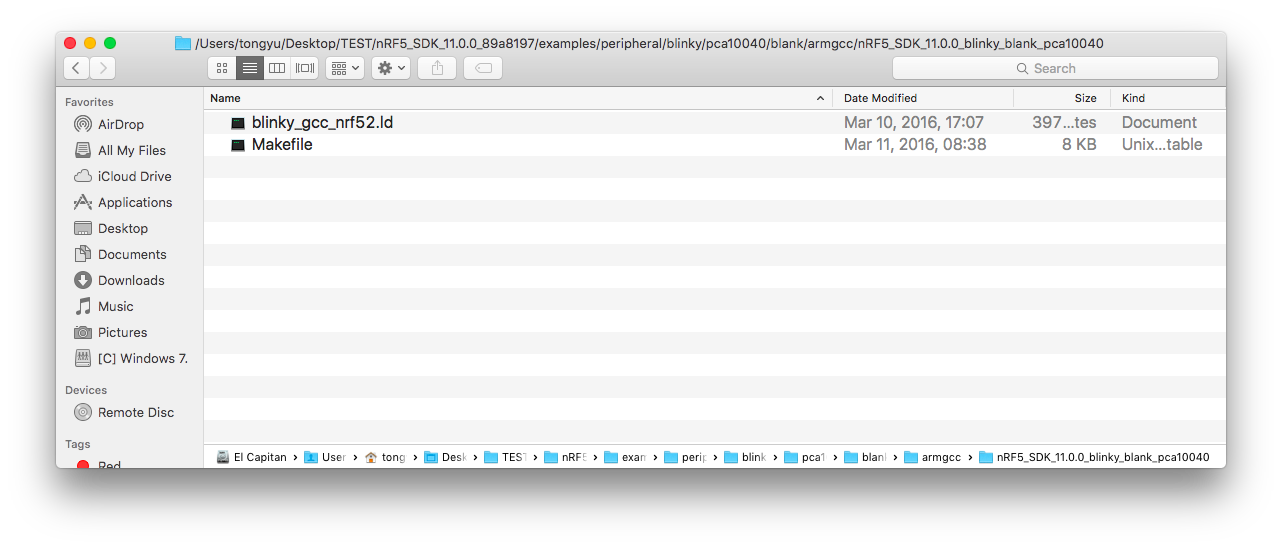
I wonder whether the path of the project is wrong or not? But if I put "makefile" and "blinky_gcc_nrf52.ld" right under the "armgcc" folder, Eclipse will detect no project.
All the things I am using are the latest version.
So, could you guys give me some hints to solve this problem? Thanks!
Best regards
Tong

