(nrf52832 PCA10040) Hello. I'm trying to go along with the ble tutorial (advertising, service). I download before last version of sdk 11 because with last 12 it's not working. But a lot of information about attributes and different things I have to get from MCP (Master Control Panel). I've found version 3.10.0. but it seems that this version is not fit for my board.
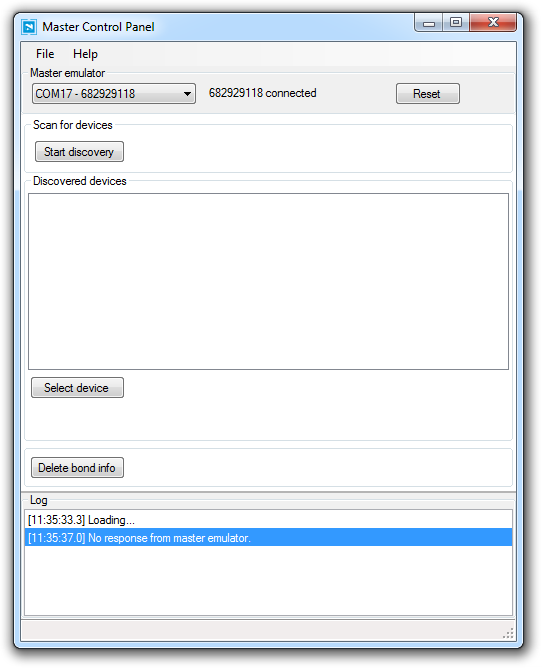
in example's description tells you can use MCP in nrf Toolbox on your android phone.But I can't find it there. There's Nrf connect** app I can find some things there, but not all of noticed in the tutorial (services, characteristics an etc).


