I've been trying to program a custom PCB with an nRF52832, using the nRF52 Development Kit and nRFgo Studio.
When I connect just the nRF52 Development Kit to my computer and program the SoftDevice (s132_nrf52_3.0.0_softdevice.hex), it programs successfully.
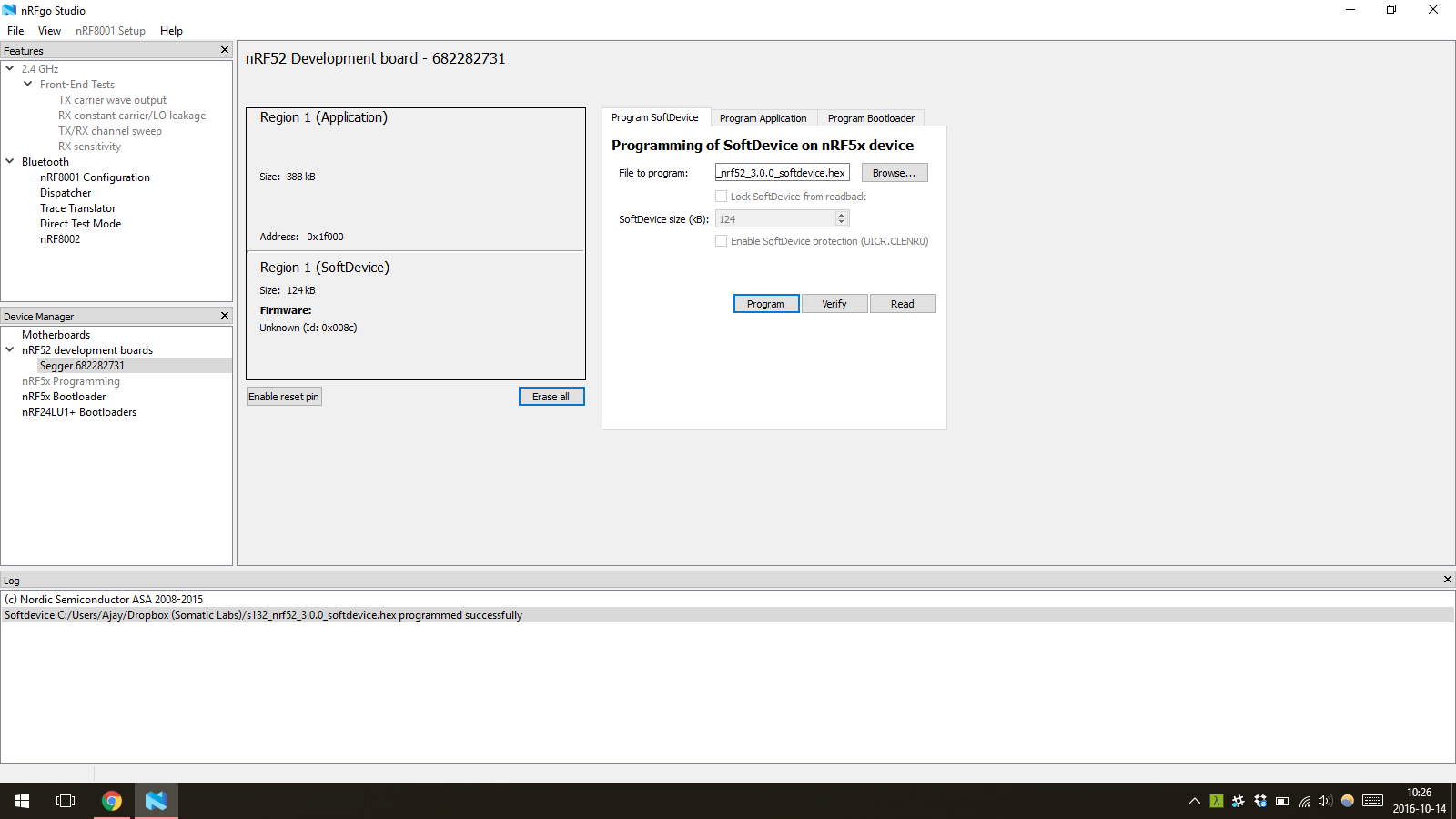
However, when I connect the Development Kit to my custom PCB using the TC2030-NL cable, I get an error saying Softdevice ... programming failed: Unable to find or open the JLinkARM dll.
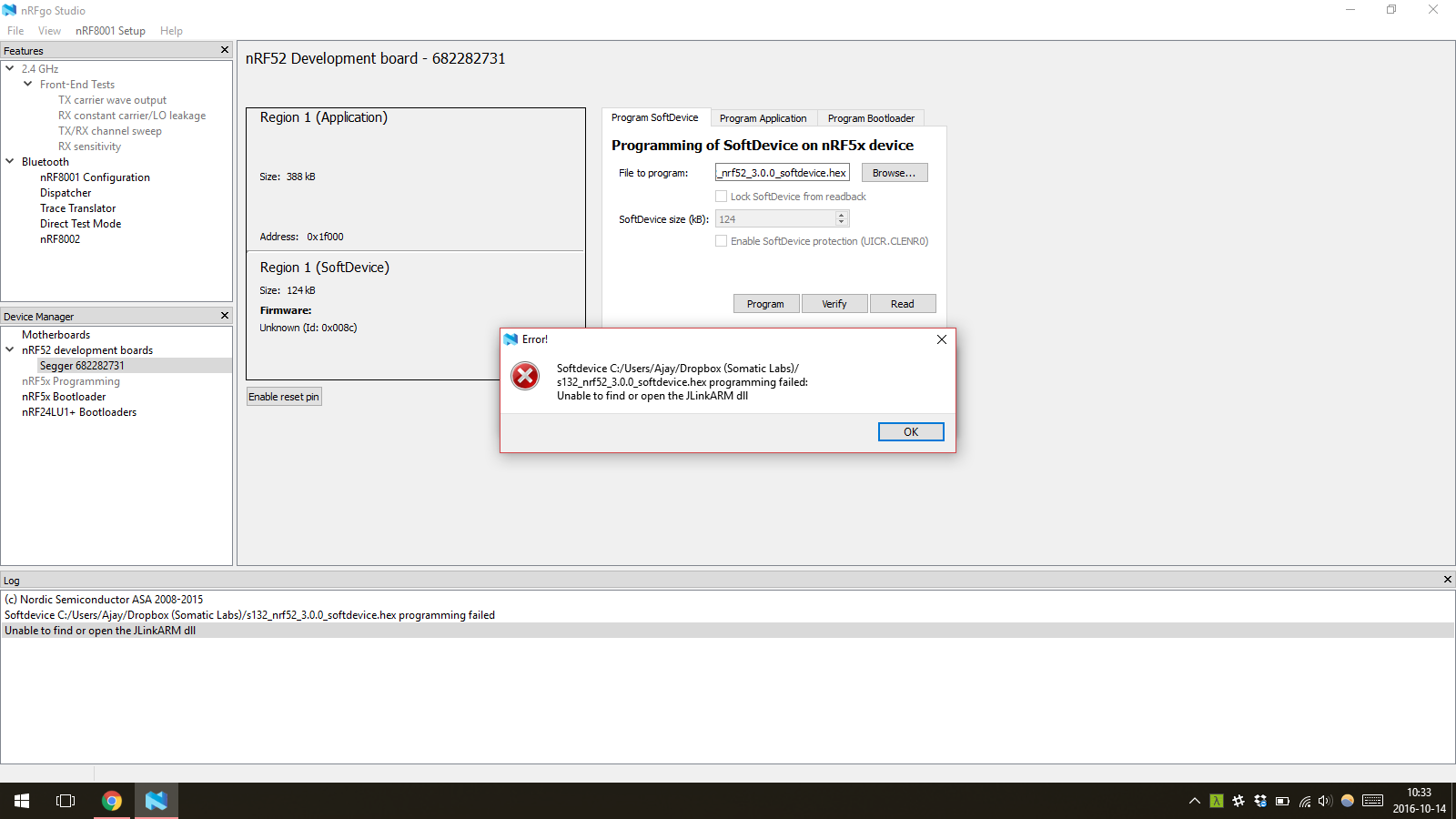
The dll evidently exists and is usable, since I'm able to flash the SoftDevice when just the dev kit is connected, but not when the PCB is also connected. What could be causing this issue?
I suspect it could be some configuration or setting I need to change in nRFgo Studio (or perhaps a bug with nRFgo Studio itself).
Please let me know if you have any ideas. Thank you!
EDIT: I tried some subsequent tests using nrfjprog.exe , and I ran into a different error message when attempting to enable the reset pin.
I used these commands:
nrfjprog.exe --memwr 0x10001200 --val 0x00000015
nrfjprog.exe --memwr 0x10001204 --val 0x00000015
And subsequently received this error message both times:
ERROR: Cannot connect to any nRF device. Please make sure a device is
ERROR: connected to the debugger and supplied.
I also attempted to do a device recovery with the following command:
nrfjprog --log --family nrf52 --recover
It resulted in the following error message:
ERROR: JLinkARM DLL reported an error. Try again. If error condition
ERROR: persists, run the same command again with argument --log, contact Nordic
ERROR: Semiconductor and provide the generated log.log file to them.


