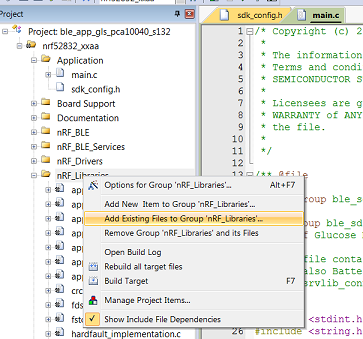Hi.
This is a bit of a combo question:
I recently got the nRF52 10040 and I'm trying out the included examples on uVision5. I only managed some examples to load on the board, while most others result in an error saying: Error: Flash Download failed - "Cortex-M4"
I don't understand the problem. I just load examples from the example browser, some work, some don't.
Since I got the ble uart peripheral app working I tried transferring the code from the nfc url tag example, but then libraries were missing. In the project explorer of the nfc example there is a nRF_NFC element which I need to add to the other project. I tried fiddling around but cannot find a way to add new elements there. In the end I managed to add it by manually putting it into the project files via notepad. How to add such elements via the IDE?
How is the NFC tag supposed to work? In a video from nordic it works by just putting a device near to the antenna and it starts an app or url. I tried doing that, but nothing ever happens. I tried using nfc tag reader apps, nothing is ever found. Can the NFC be configured as just a regular tag that does not do any particular action, just like a regular plastic tag so other apps can read the data?