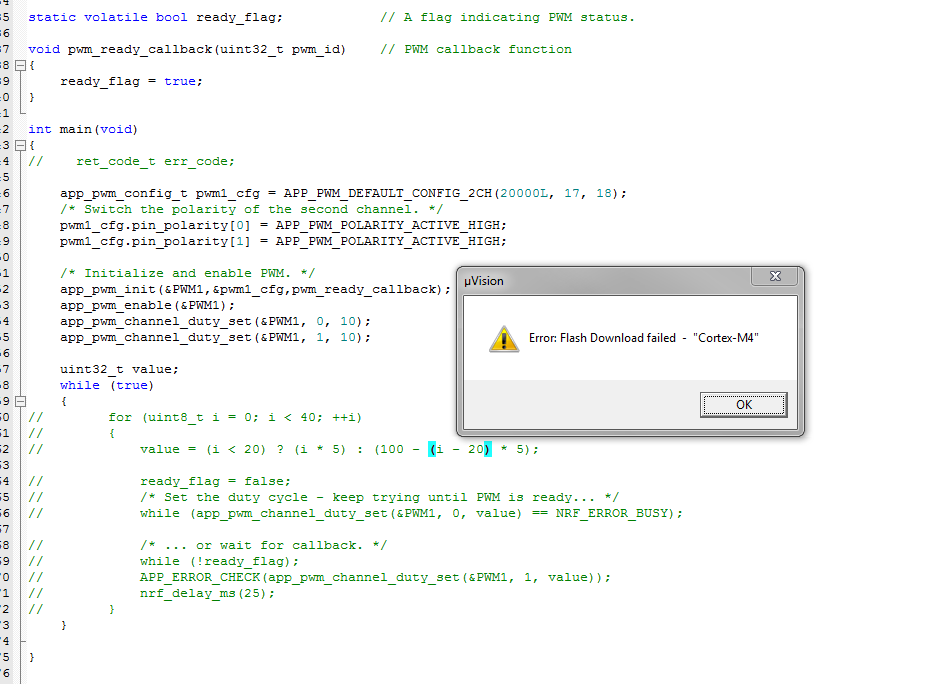 Hello to everyone. I'll need to use ble things with pwm. I'm trying to play around with pwm library it's ok, but it's build only on erased chip, trying to flash it into chip with preinstalled sdk 2.1.0 raise an error: Flash Download failed - "Cortex- M4" (KEIL). I guess that it refers to using flash memory or stuff like that, but my next step will be to use pwm along with ble (that as I understand need preinstalled sdk)
Hello to everyone. I'll need to use ble things with pwm. I'm trying to play around with pwm library it's ok, but it's build only on erased chip, trying to flash it into chip with preinstalled sdk 2.1.0 raise an error: Flash Download failed - "Cortex- M4" (KEIL). I guess that it refers to using flash memory or stuff like that, but my next step will be to use pwm along with ble (that as I understand need preinstalled sdk)


