I'm porting from sdk10 to sdk12.1 and changing to .zip based libraries in keil5. I've unzipped the sdk into the directory and the examples work fine. However, if try to copy one example into another directory and change the include paths the source errors still mantain:
"no source": Error: #5: cannot open source input file "..\..\..\..\..\..\components\drivers_nrf\common\nrf_drv_common.c": No such file or directory
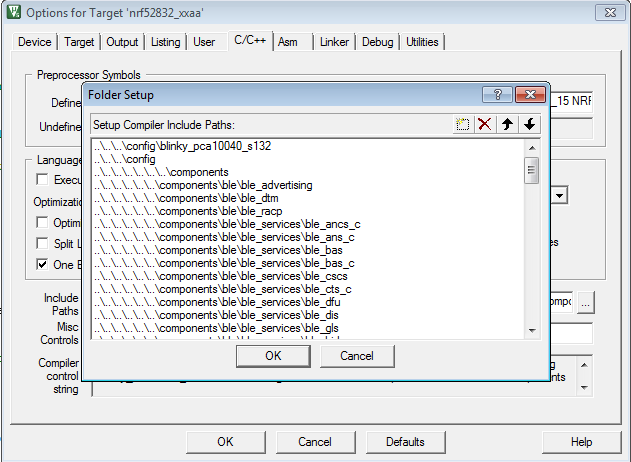
What configuration I'm missing?
Thanks.


