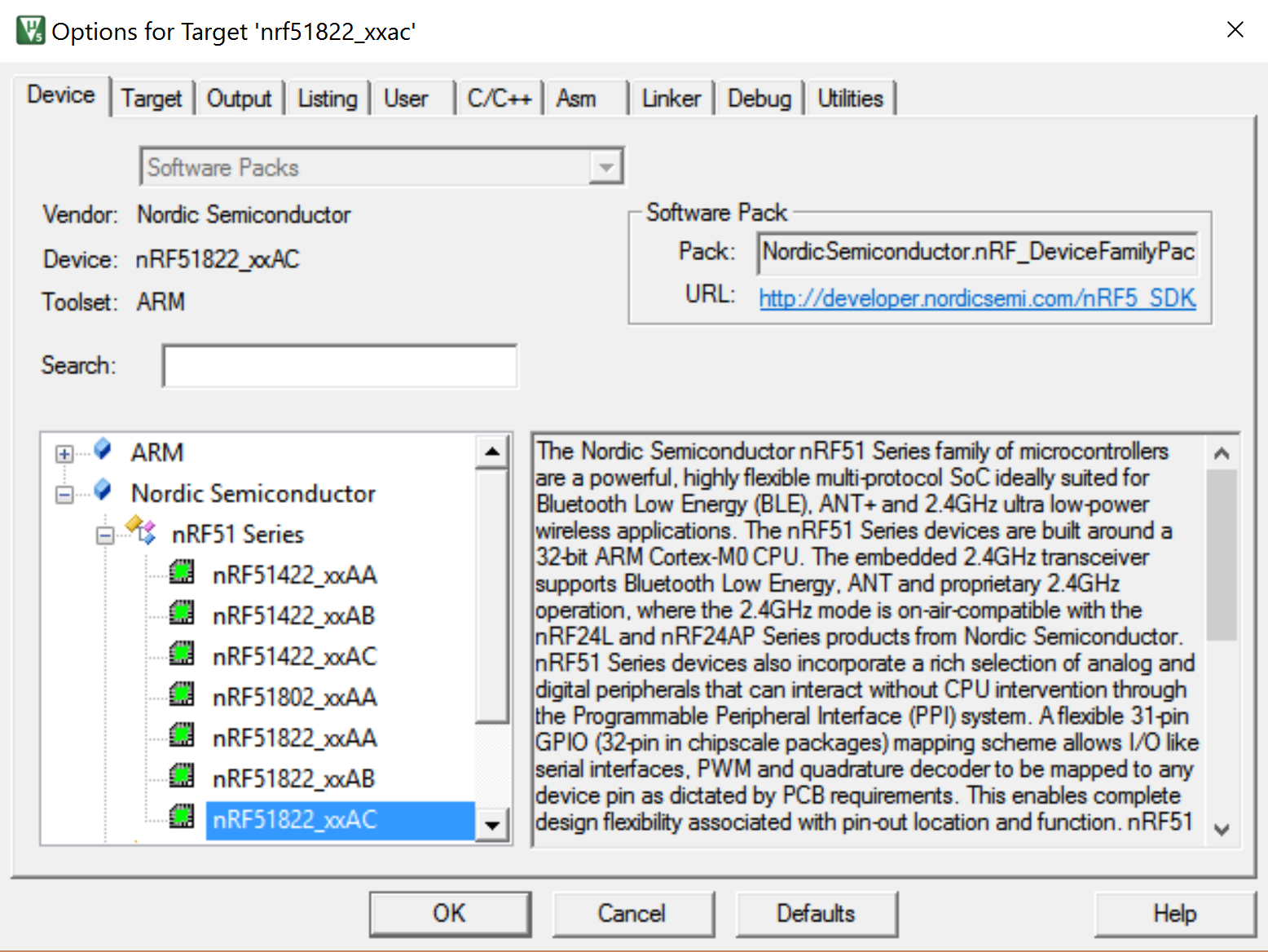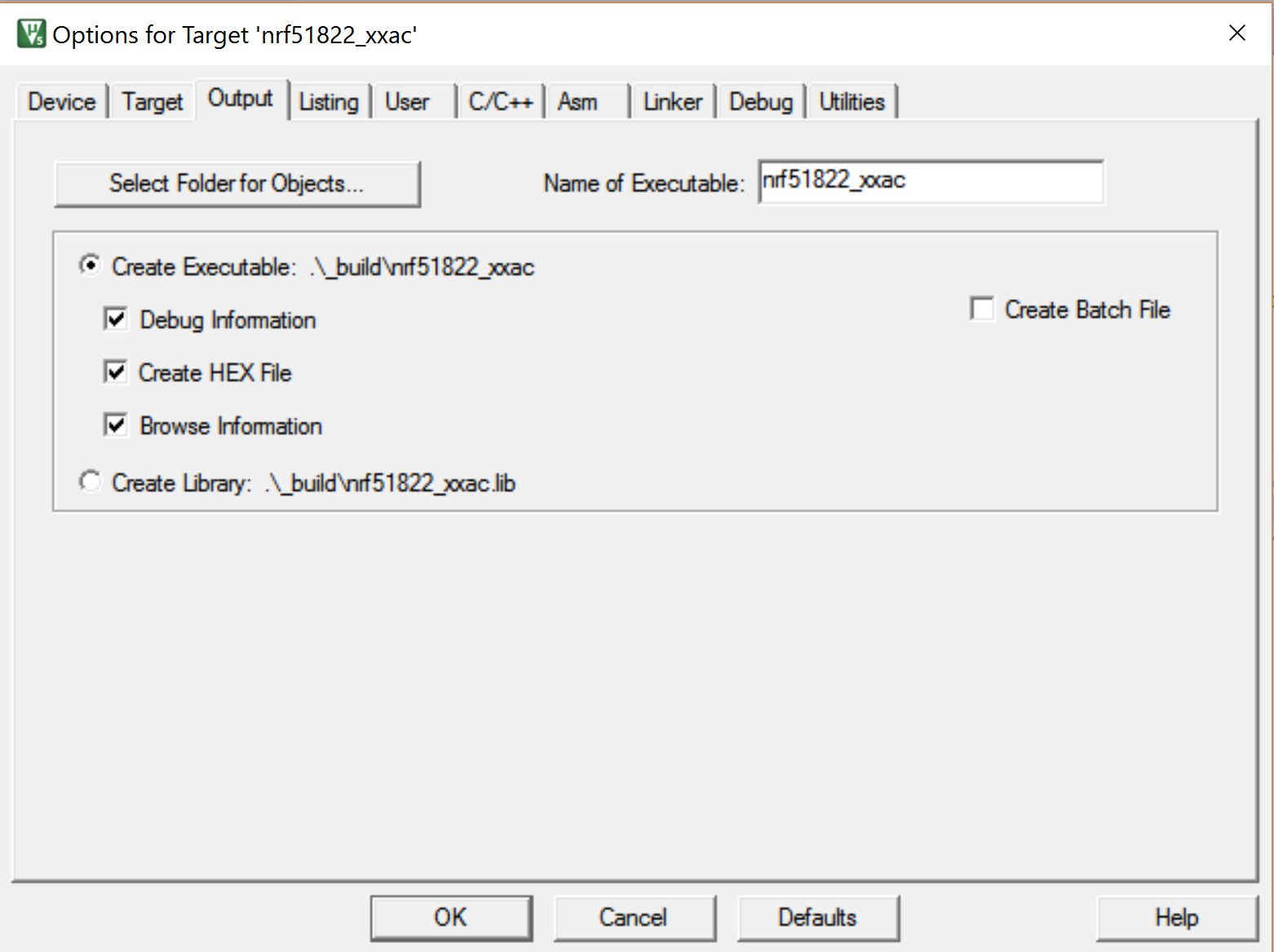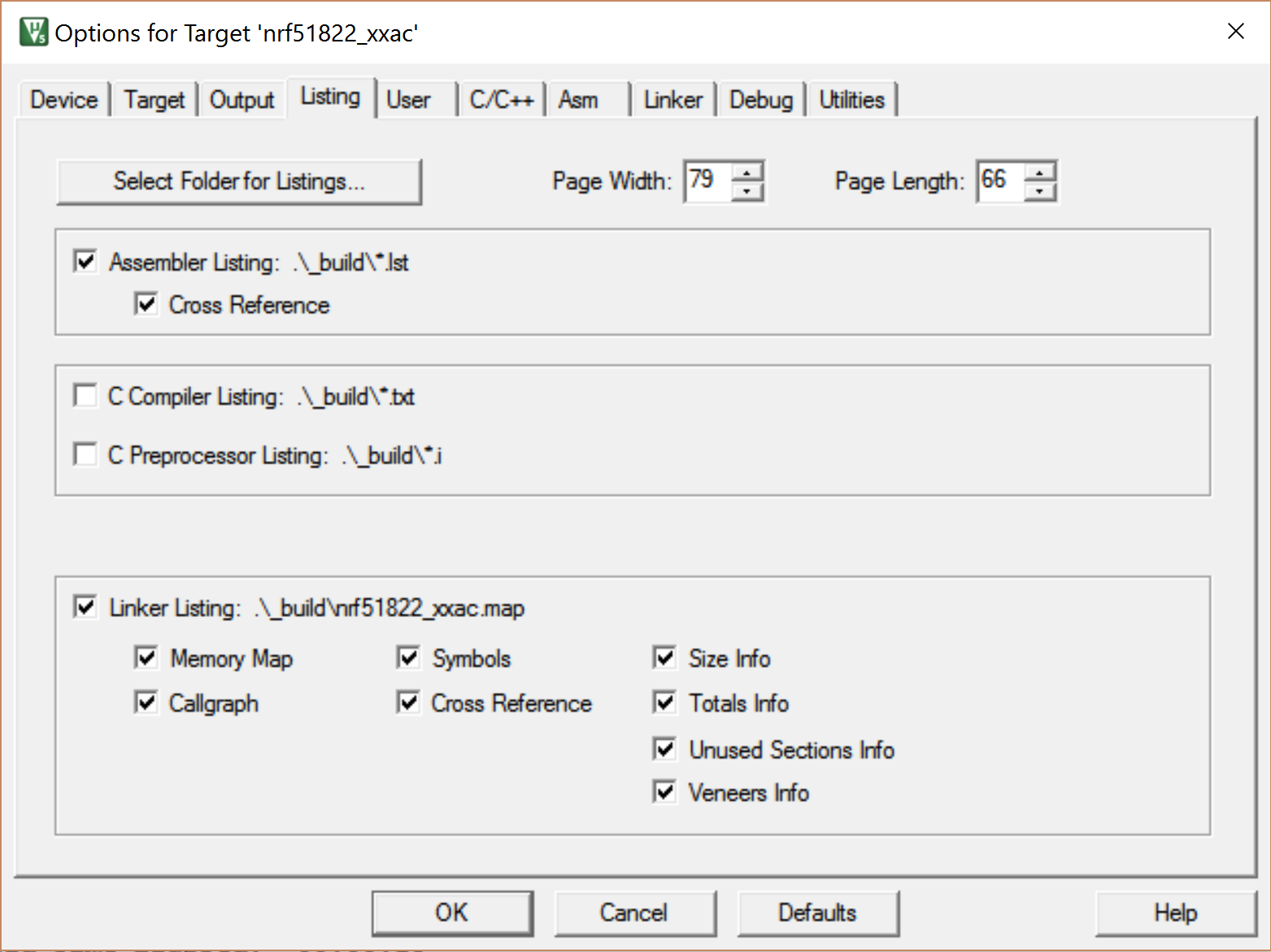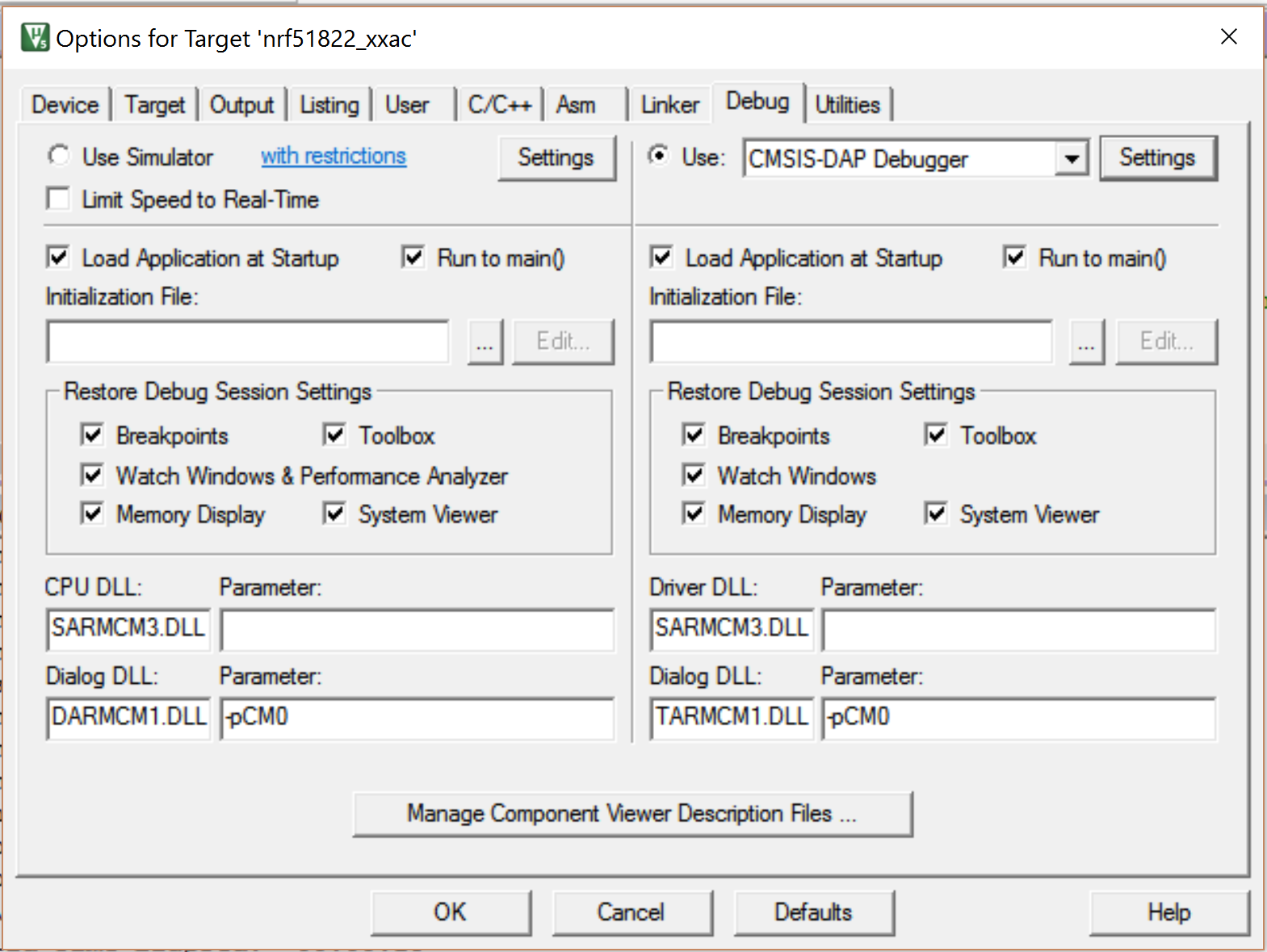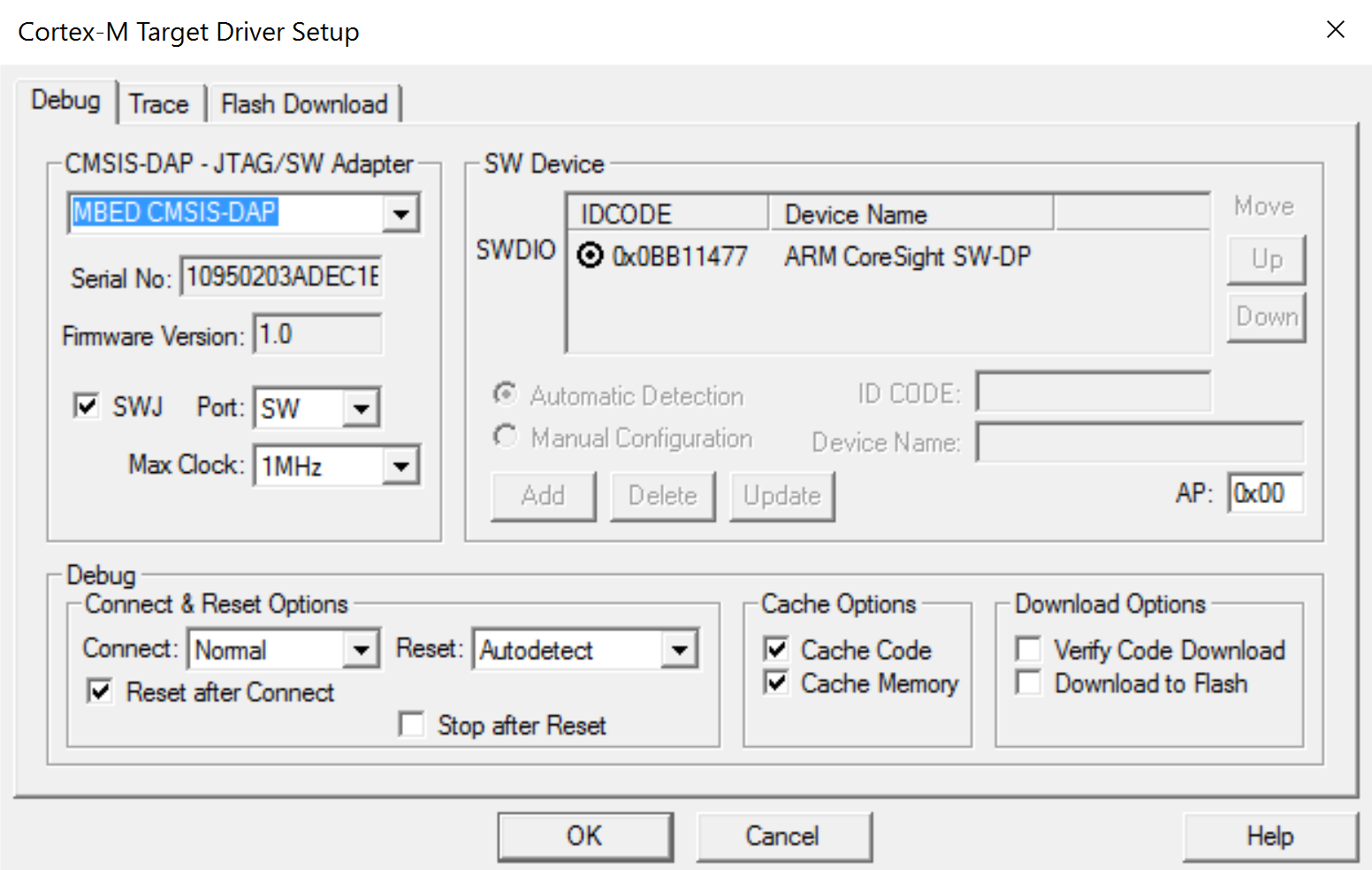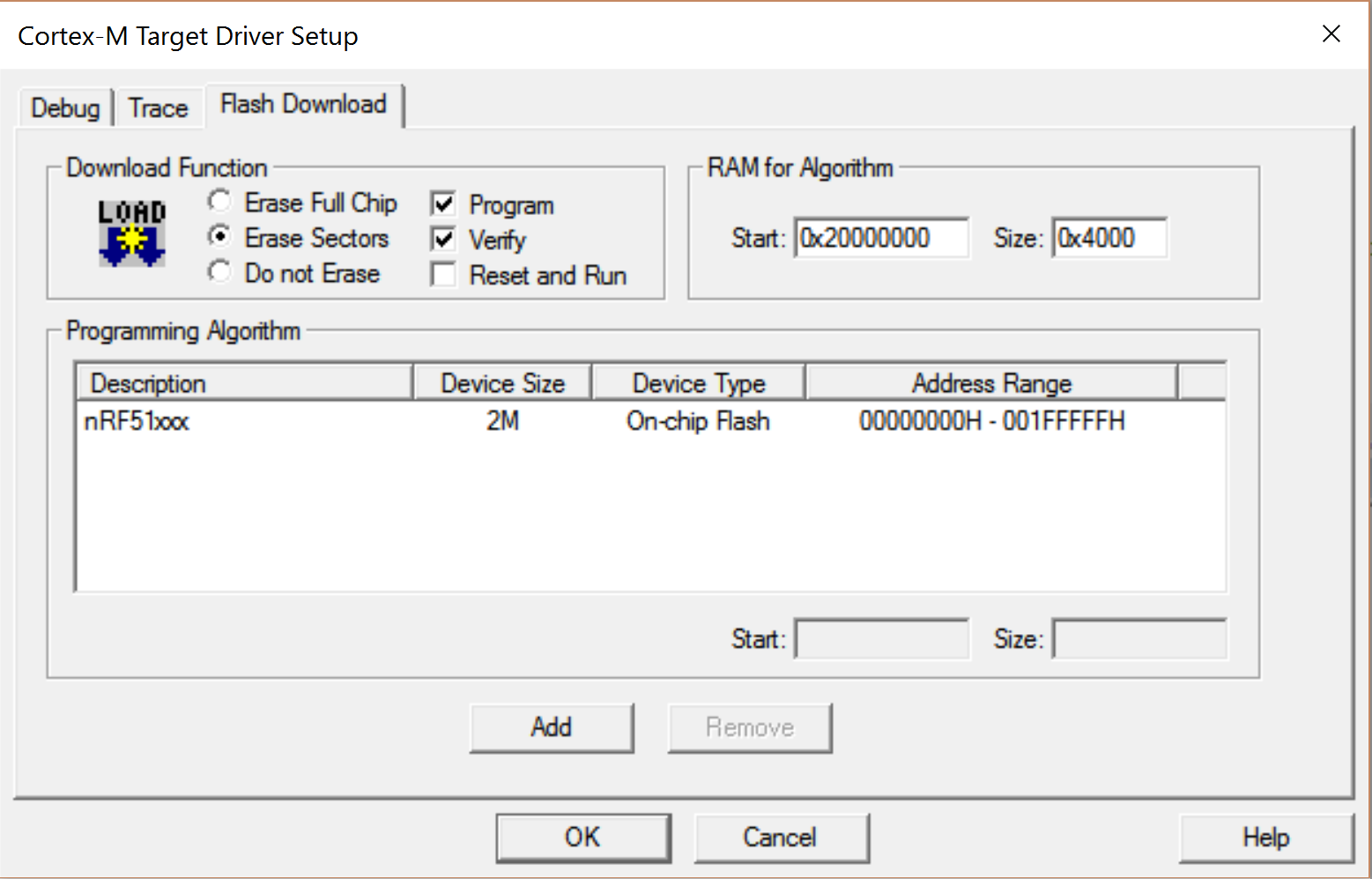I am having problem to download SDK NRF51 12.0 example firmware onto Redbearlab BLE Nano nrf51822. The compilation and build is fine. It is shown as
Erased Failed!
Error: Flash download failed - "Cortex M0"
This BLE Nano is not using JLink but CMSIS-DAP Debugger. I have uploaded these bootloader here by drag and drop onto the mbed USB drive.
The SDK project points to the flash_s130nrf51_2.0.1_softdevice by default as another flash download option. I usually download the built firmware instead of this soft device. Should I change this, if so how?
Here are my setup for uVision