When I change the target from nrf51422 in the SDK into nrf51822 there is this error in Keil uVision Project window.
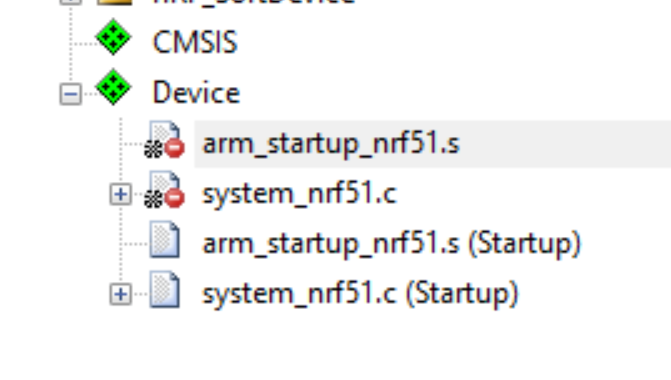
I can't find a way to remove the files in red warning.
arm_startup_nrf51.s
system_nrf51.c
Please advice if I need to edit those two new files for nrf51822 since the example is for nrf51422.

