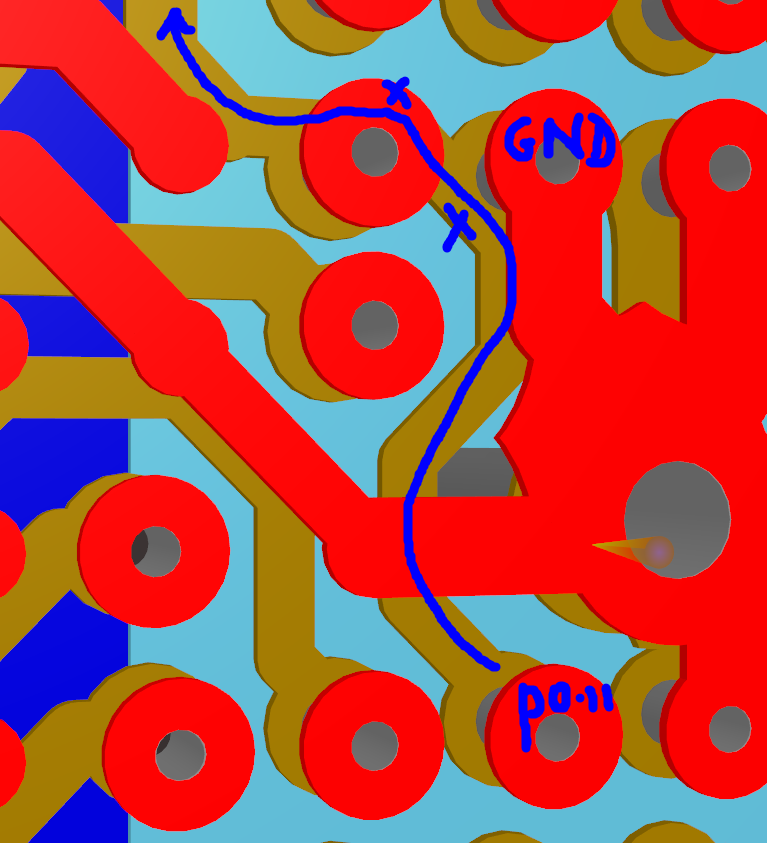 I notice that the track which runs from P0.11 (E4) is connected to GND at pads C3 and C4. Is this intentional? If P0.11 is required for GPIO usage, is it necessary to go to a 6 layer design? P0.11 is not connected to GND in the corresponding schematic...
I notice that the track which runs from P0.11 (E4) is connected to GND at pads C3 and C4. Is this intentional? If P0.11 is required for GPIO usage, is it necessary to go to a 6 layer design? P0.11 is not connected to GND in the corresponding schematic...


