Hi,
I have a problem with Secure DFU Bootloader available from SDK 12.1 on nRF51822_xxAA SoC. I use example in SDK 12.1 and when i download it to nRF51822_xxAA it isn't working properly. SoC isn't advertising, and when i go to Debug in Keil uVision program go instatnly to HardFault_Hander in arm_startup_nrf51.s
Initilaly i was using nRF51 DK board with nRF51422_xxAC SoC. I fallowed instruction on Nordic InfoCenter. I compiled project in Keil uVision 5 and downloaded secure dfu bootloader to SoC. Then i created zip with new program and uploaded it with nRF Connect application on Android System. Everything worked properly.
Is this a problem with memory settings? The xxAC SoC has more RAM memory (32kB) then xxAA (16kB). What is the correct ROM/RAM settings for xxAA chip. For nRF51422_xxAC correct settings are:
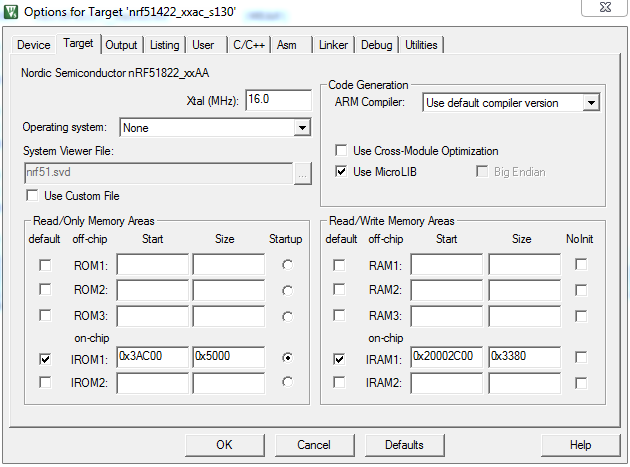
Also on custom board with nRF51822_xxAA which i use has lack of external LFCLK source. So for correct SoftDevice initilize i create my custom_board.h and set NRF_CLOCK_LFCLKSRC to Synthesized LFCLK from HFCLK. Could it be also the reason of problem?
#define NRF_CLOCK_LFCLKSRC {.source = NRF_CLOCK_LF_SRC_SYNTH, \
.rc_ctiv = 0, \
.rc_temp_ctiv = 0, \
.xtal_accuracy = NRF_CLOCK_LF_XTAL_ACCURACY_250_PPM}


