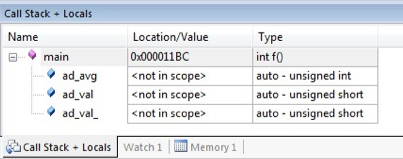When my program was running,An error occurred.The program ran here
(app_error_handler_bare)and the error_info is
0x00000004, how can I find out the reason of error_info?
void app_error_handler_bare(ret_code_t error_code) { error_info_t error_info = { .line_num = 0, .p_file_name = NULL, .err_code = error_code, };
app_error_fault_handler(NRF_FAULT_ID_SDK_ERROR, 0, (uint32_t)(&error_info));
UNUSED_VARIABLE(error_info);
}