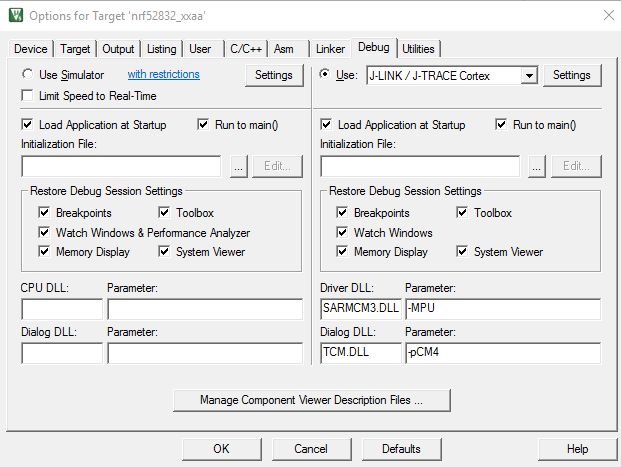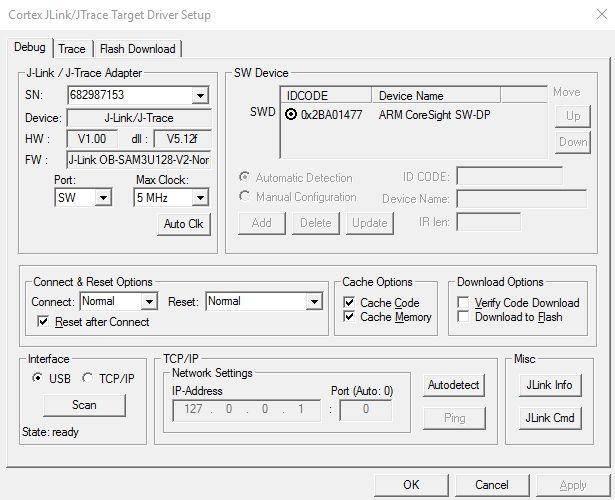Hello,
I would like to move the SDK12.2 template example project out of SDK12.2 installation directory. How can I do that using uVision5?
I tried to change all the reference to the SDK to the new relative location in the .uvprojx + in the file tree. It was a bit annoying but I managed to compile. What is the better way to do that ?
When I try to upload the .hex with the download button I get this error: "No ULINK2/ME Device found" and
Load "C:\\fichier\\ezzzz\\GIT\\openssss\\keil\\nRF52_SDK12.2\\openSWISS_ble_app_uart_RL_SDK12.2\\pca10040\\s132\\arm5_no_packs\\_build\\nrf52832_xxaa.axf"
Internal DLL Error
Error: Flash Download failed - Target DLL has been cancelled
Thanks for your help.