The support documentation is for 8001 & 8002 only.
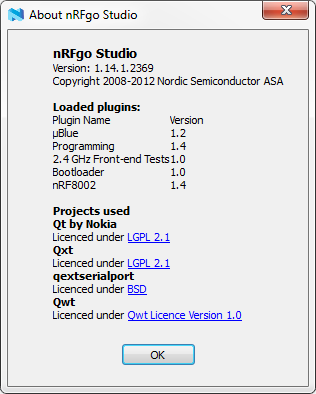
The support documentation is for 8001 & 8002 only.
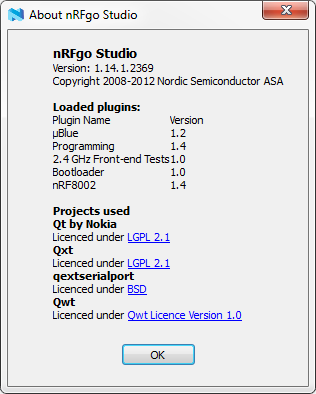
Hi Hakon,
From doc "nRF51822_Developer_Kit_User_Guide v1.2.pdf" Section 8 Testing the physical layer with Direct Test Mode it is stated: DTM testing requires that you program the chip with the DTM application that is delivered with the nRF51 SDK as described in section 8.2 on page 45 Section 8.2 discusses ble_app_dtm.uvproj, but there is no mention that the Soft Device should be programmed.
Futher Issues: (I would have uploaded the images but I only have the option to load from a URL when replying - so forgive the verbosity)
When I load Soft Device and then compile and load the un-editted ble_app_dtm.uvproj, I get the following error: Error programming device Programming failed writing to flash failed ERROR: Segment was attempting to write in protected area! aborting..
I then noticed that the default ble_app_dtm.uvproj IROM1 and IRAM1 settings (from "Project -> Options for Target -> Target") are: IROM Start = 0x0 IROM Size = 0x40000 IRAM Start = 0x20000000 IRAM Size = 0x40000 (default ticked for both)
So I changed these values to the same as the ble proximity project options and I can now load both Soft Device and then ble_app_dtm.hex.
In every case: I always have the same problem that nRFgoStudio crashes (ungracefully) "nRFgoStudio.exe has stopped working" "Windows is chcking for a solution to the problem..."
Hi Hakon,
From doc "nRF51822_Developer_Kit_User_Guide v1.2.pdf" Section 8 Testing the physical layer with Direct Test Mode it is stated: DTM testing requires that you program the chip with the DTM application that is delivered with the nRF51 SDK as described in section 8.2 on page 45 Section 8.2 discusses ble_app_dtm.uvproj, but there is no mention that the Soft Device should be programmed.
Futher Issues: (I would have uploaded the images but I only have the option to load from a URL when replying - so forgive the verbosity)
When I load Soft Device and then compile and load the un-editted ble_app_dtm.uvproj, I get the following error: Error programming device Programming failed writing to flash failed ERROR: Segment was attempting to write in protected area! aborting..
I then noticed that the default ble_app_dtm.uvproj IROM1 and IRAM1 settings (from "Project -> Options for Target -> Target") are: IROM Start = 0x0 IROM Size = 0x40000 IRAM Start = 0x20000000 IRAM Size = 0x40000 (default ticked for both)
So I changed these values to the same as the ble proximity project options and I can now load both Soft Device and then ble_app_dtm.hex.
In every case: I always have the same problem that nRFgoStudio crashes (ungracefully) "nRFgoStudio.exe has stopped working" "Windows is chcking for a solution to the problem..."