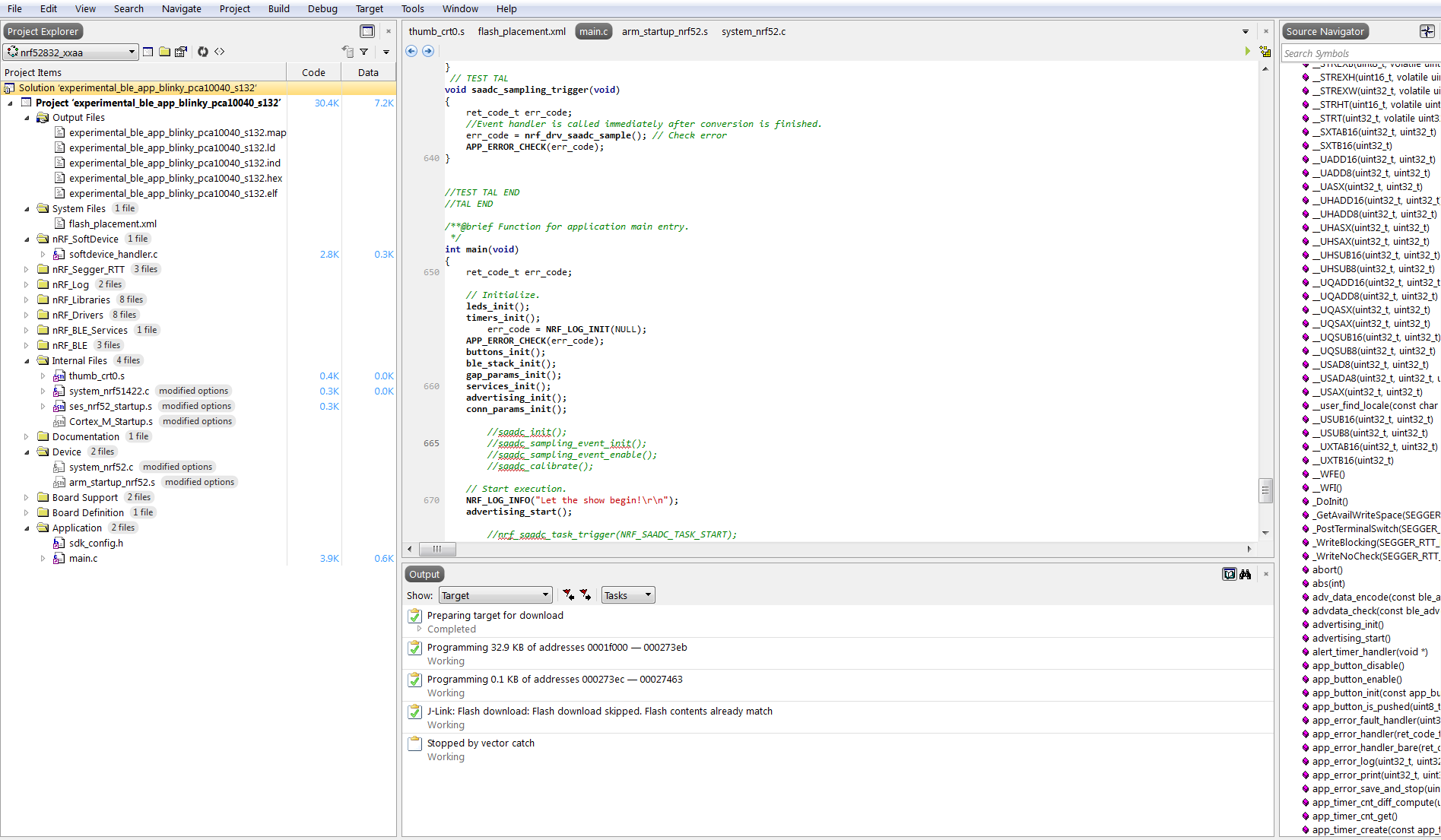HEllo,
I am trying to compile for the nrf52 one of the examples that are included in its SDK12.2, to be precies, I am using experimental_ble_app_blinky_pca10040_s132, I have been able to compile it with KEIL but now I would like to do so in the SEGGER SEGGER Embedded Studiov3.
I would like to point out that I am NOT interested on using the soft device, so far I have been following Segger Embedded Studio - A Cross Platform IDE tutorial, which is meant for the soft device, so at that point I have changed the memory mapping to map mine ( following KEIL settings as shown in the picture). I have included that memory mapping either in Linker->Section Placement Macros and Build->Memory Map Macros
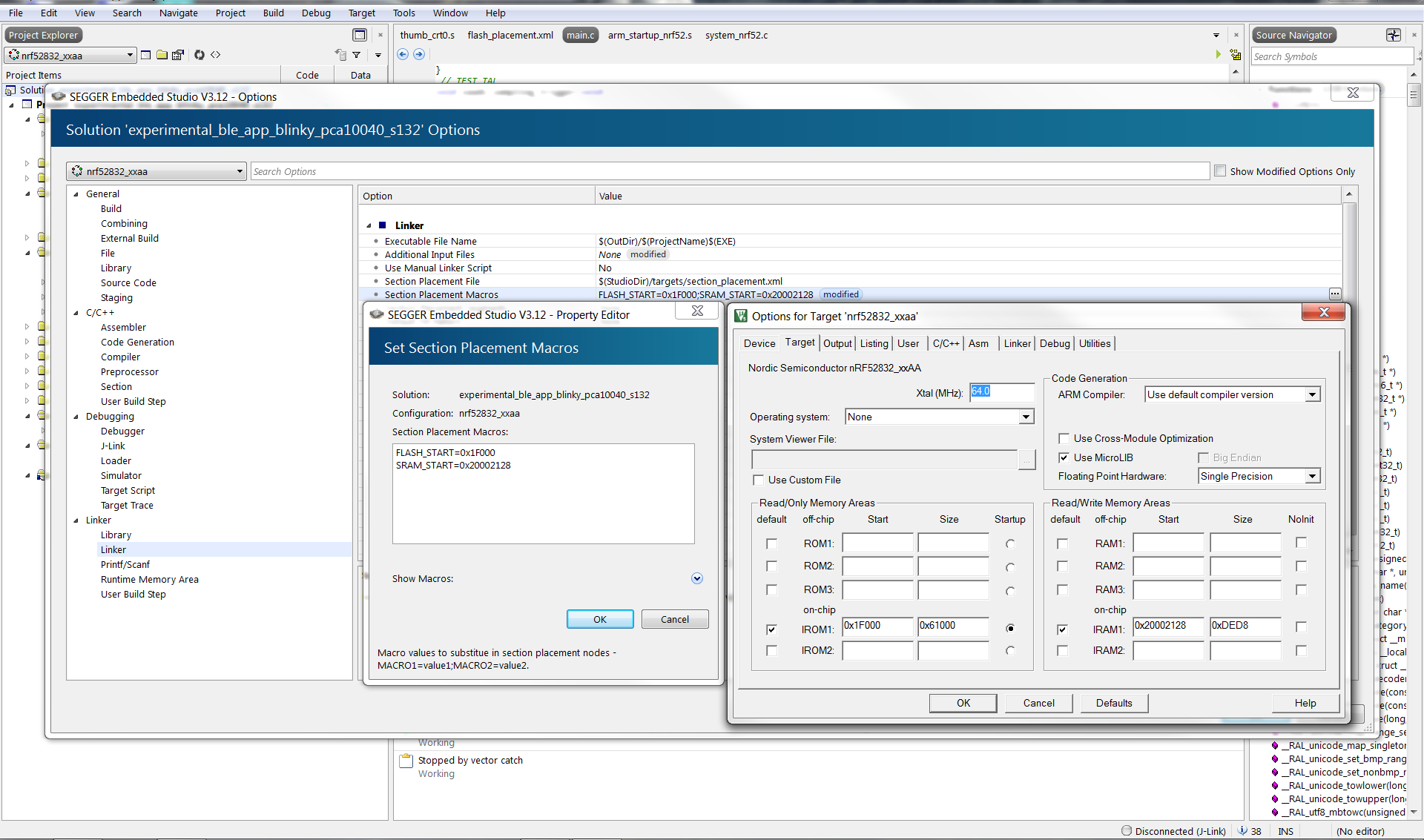
However,althoug I can compile I get the the Stopped by vector catch while debugging ( as shown below) what indicates me that my .hex has the wrong memory mapping
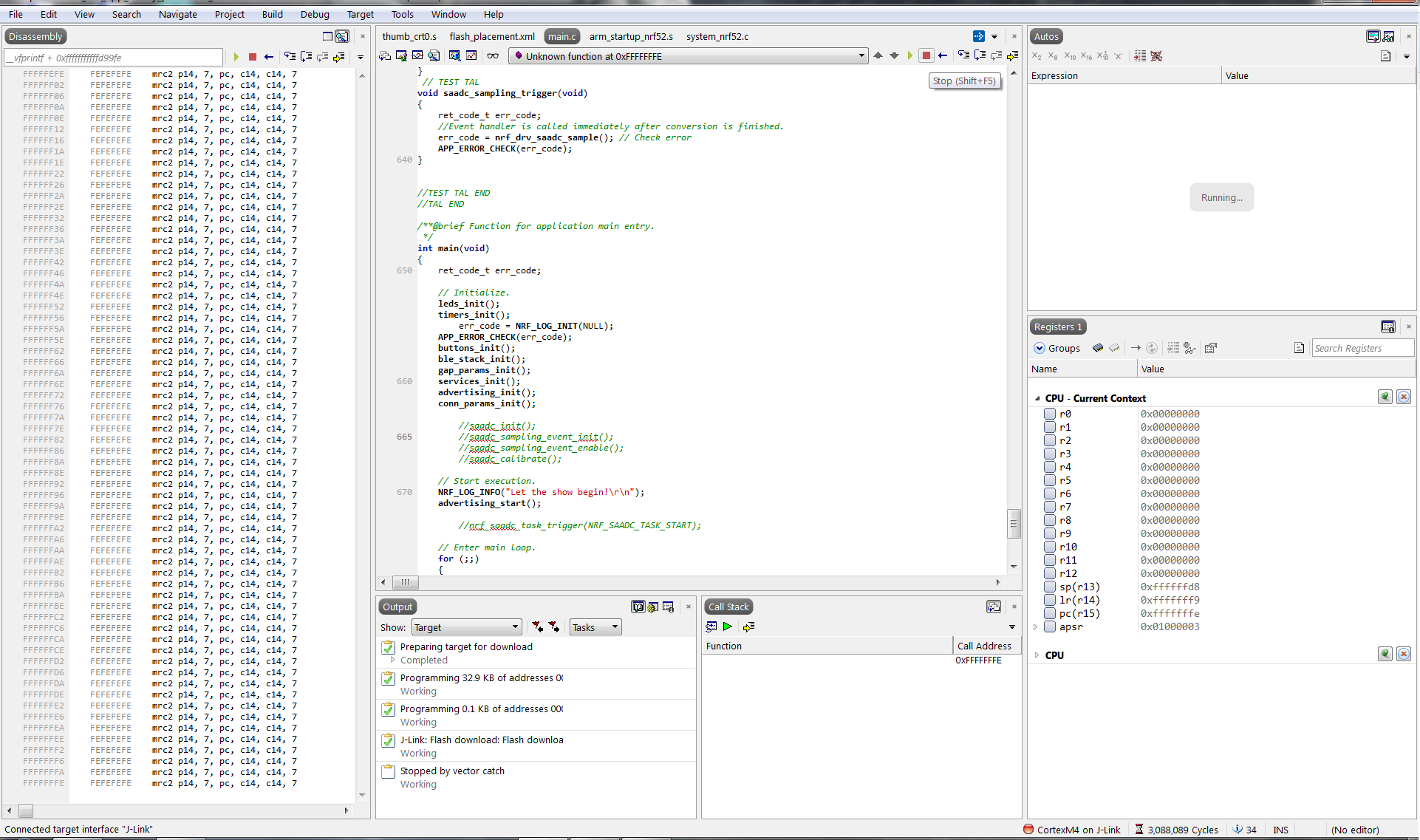
So I would appreciate if, someone may explain me or point me out what/where to find the right memory mapping settings and how to set them up in Segger Embedded Studio v3
Thak you very much!
Cheers
I attached as well how does my project looks like regarding to the device I am using and project tree