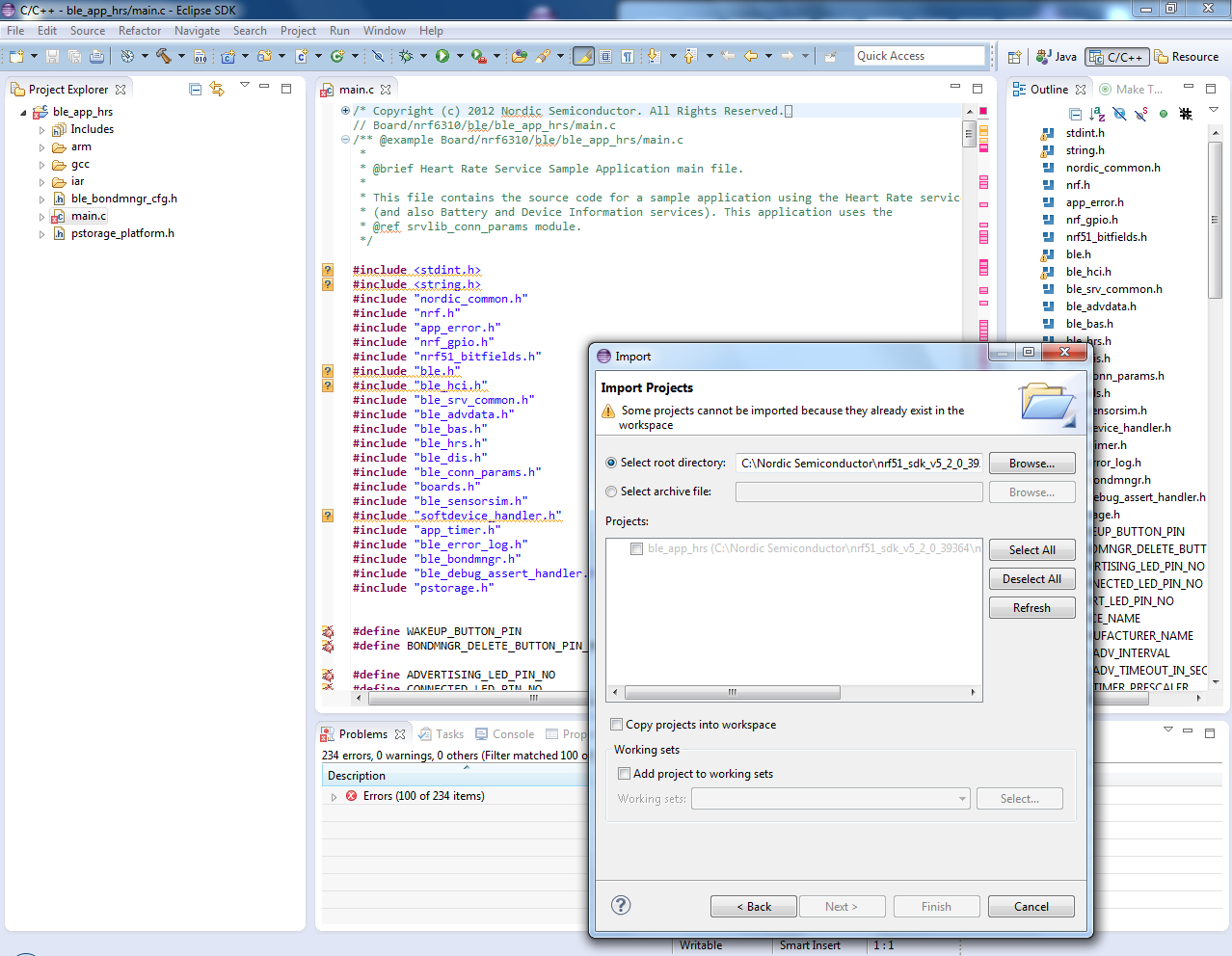Hello,
I'm trying to get the SDK examples working in Eclipse. I have followed all steps(except debugging part) in the nan-29, but i can only import the s110/ble_hrs example with missing headers(see attachment)? Is there any information about how to import for example the ble_template project and set all header/source files correctly? All help will be appreciated!
Regards, Pascal