Hi, I use Keil 5 and SDK 13.0.0 in Windows 7 64bit desktop.
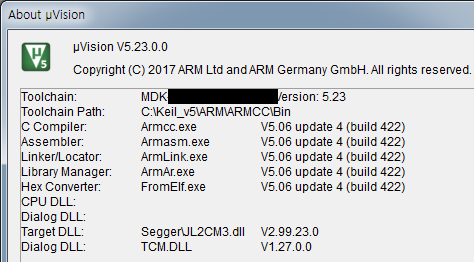
I wished to test the SDK 13's BLE UART example.
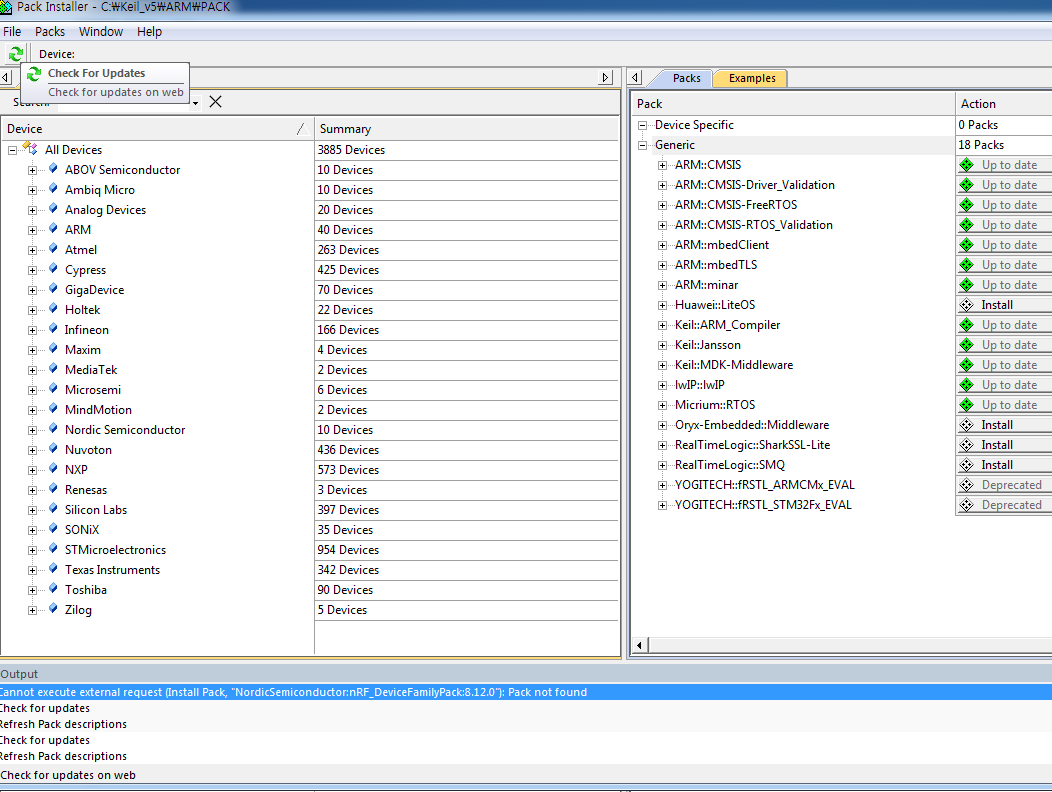
However, even though I clicked "Check for Updates", the installation for device pack 8.12 does not start.
The message says that Cannot execute external request (Install Pack, NordicSemiconductor:nRF_DeviceFamilyPack:8.12.0 Pack not found
Neither the Nordic's developer webpage seems to have the device pack 8.12.
Will the device pack 8.12 be uploaded?
// Edited 2017.03.15
Check this video Mark.
-Best regards

