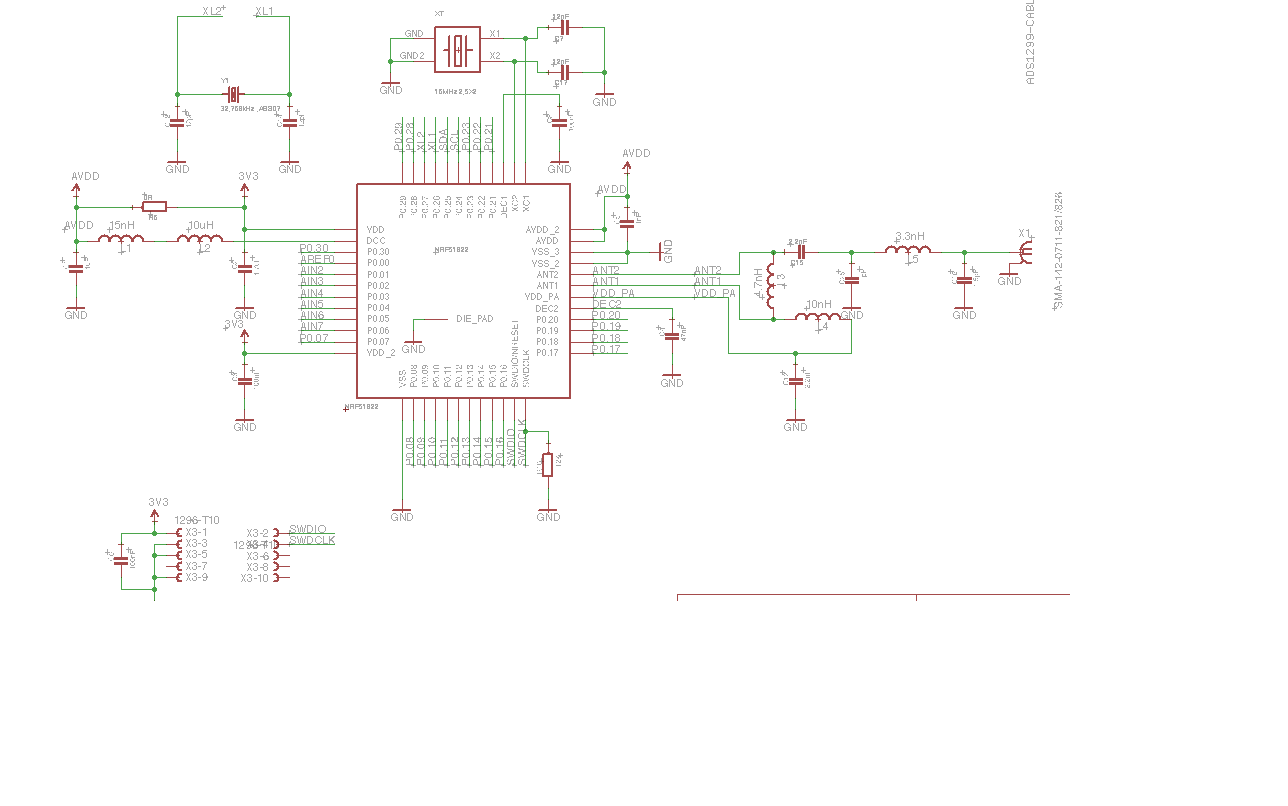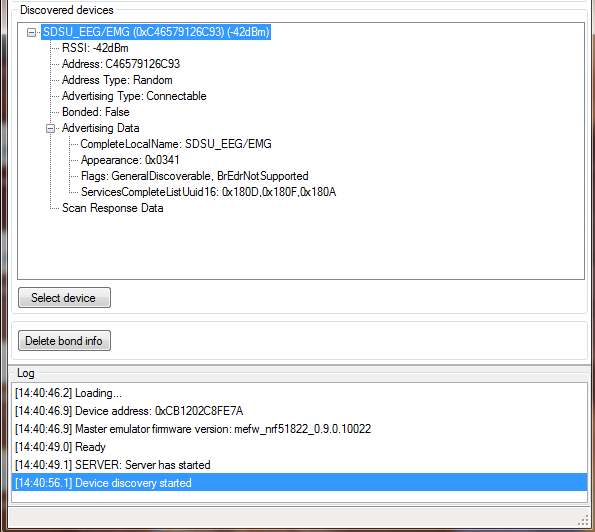Hi,
I have a custom board with nRF51822 chip on it and tried to run the proximity sample program on it. I have used the nRF51822 develpment board + nRFgo Motherboard to tested my code and everything worked fine. BTW I am using SDK version 4 and softdevice s110_nrf51822_5.2.1. After that, I downloaded the same code to the custom board, it was broadcasting ok, I could see it from the proximity demo program, but when I tried to connect it, it showed: bonding... bonding failed. I attached the schematic and the screenshot of bonding failure error below. Can anybody help me figure out the problem? Thanks!