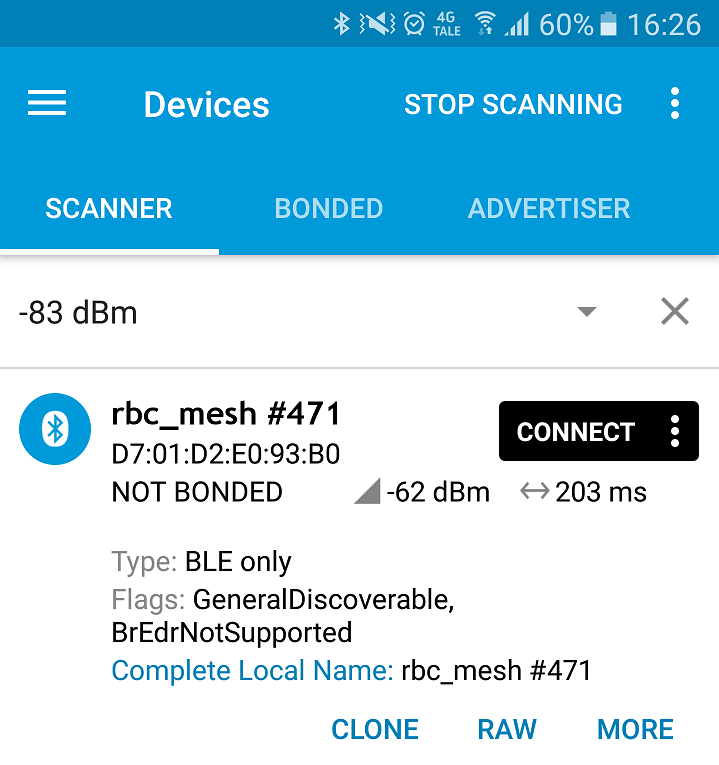Hello, we are trying to test the mesh functionality with nrf development kit. We erased the flash on the dev kit and we programmed it with softdevice version s132v3.0.0. And then we programmed the mesh application version nrf51sdk_8.1.0 and then when we run the python script for the ping_pong example mesh, we are seeing the following messages:
Assigned handle 0 to COM14 Assigned handle 2 to COM15 Failed to establish connection to COM3 (handle 1)
This seems correct. How to test the mesh functionality? When we turn on the Bluetooth in our android phones to see these dev kits, we do not see any names on nrfConnect. How to see these devices on the app in an android phone (with Bluetooth turned on)? Are we missing anything? Any help is really appreciated.