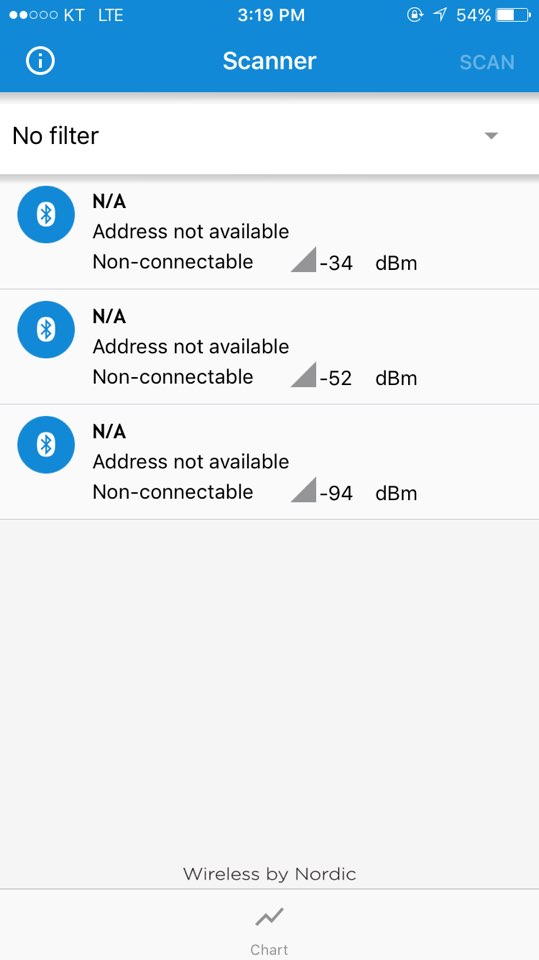
hello friends:) i have some problem during making my products, it's an a interface board with ble that generates UART signal for other board
and i made an schematic with reference design and i got my pcb and assembled it, but like picture 3; maybe -34dbm is my board, it can't load any informaion about it; chip is working that i checked with blinky application
someone says the antenna is problem... but i have no idea that what is a problem.. it really makes me mad.. pls someone help me....

